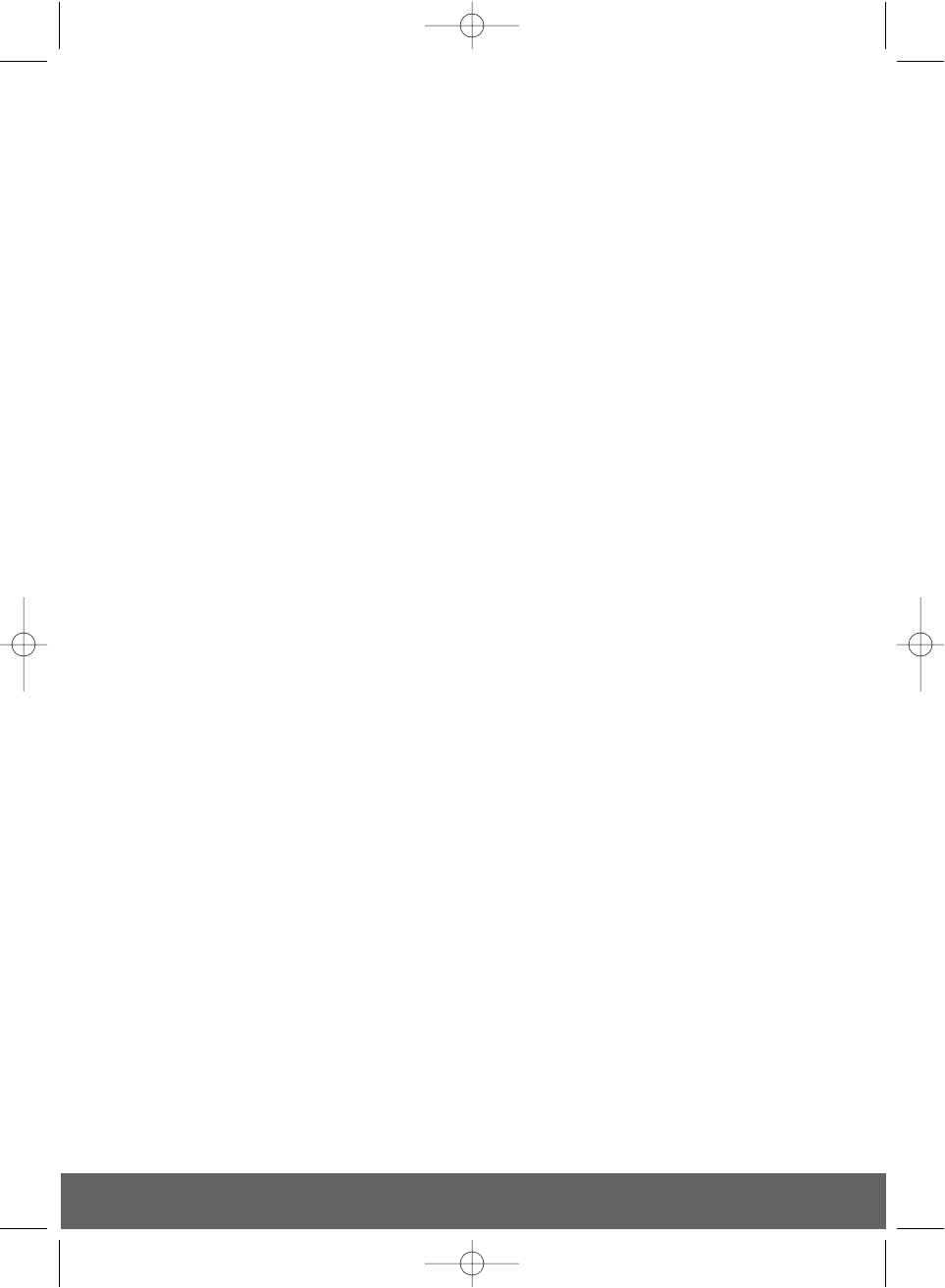
increase in relation to the numbers. Push
down the carriage. Be aware that the
carriage will not latch down unless the plug
is in the power outlet and turned on.
- When toasting is done, the carriage returns
to its initial position and the toast will appear
at the openings. The toaster automatically
switches off. If the bread becomes stuck
inside the toaster, switch it off and unplug,
allow cooling and removing the bread.
Use of Cancel button
When pressing the Cancel button, the automatic
cycle stops and ejects the bread. You can
interrupt the toasting process by pressing the
cancel button. The toaster is ready for immediate
re-use.
After use unplug the appliance and store in a
place out of reach for children.
CLEANING
- Ensure that the toaster is unplugged before
cleaning.
- Never place in water or any other liquid.
- To clean, unplug and allow to cool, then turn
the toaster upside down and empty it for
crumbs.
- Clean off remains of bread, burns, etc.
- Never insert any object, even a cloth, in the
toaster.
- Once the crumbs have been removed, refit
the tray, ensuring that it is in the correct
position.
ENVIRONMENTAL TIP
An electronic appliance should, when it is no
longer capable of functioning be disposed with
least possible environmental damage. The
appliance should be disposed according to the
local regulations in your municipality, in most
cases you can discharge the appliance at your
local recycling center.
THE WARRANTY DOES NOT COVER
- If the above points have not been observed.
- If the appliance has not been properly
maintained. If force has been used against it
or if it has been damaged in any other way.
- Errors or faults owing to defects in the
distribution system.
- If the appliance has been repaired or
modified or changed in any way or by any
person not properly authorised.
Owing to our constant development of our
products on both functionality and design we
reserve the right to change the product without
preceding notice.
Importer:
Adexi Group
We take reservations for printing errors.
11
WT-101A_IM 02/02/05 11:06 Side 11


















