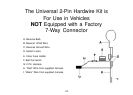-3-
Understanding your Obstacle Detection System’s functions
Your system sends and receives Ultrasonic Signals that are projected from sensors mounted in the Sensing Unit.
As the signals “echo” off of objects in the detection field, and return to the sensors, the systems’s microprocessor
exports them to its onboard, output signal transmitter. These signals are transmitted through Radio Frequency
Waves to the Chime Module located in the vehicle. The detection signals are then translated into audible warnings
for the driver.
Your system will detect and notify the driver with 3 distinct “Tones” (beeps), which correspond with your vehicle’s
distance to objects in the detection zone. Upon engaging into reverse gear, you should hear 1 distinct tone. This
serves multiple functions:
1) Notification that the system is active and is scanning for objects in the detection field.
2) As a reminder that you have selected the reverse gear.
3) As an indication that your system has performed a self check. If more than one “quick beep” occurs
your system may need to be checked. If warning tones continue after reverse gear is initially selected, check for
obstacles behind the vehicle. If nothing is behind the vehicle refer to the troubleshooting guide.
Overview of your detection Zones and Notifications
Zone 3
Zone 2
Zone 1
0-3 feet 3-5 feet
5-7 feet
Wireless RF Receiver:
(A) Speaker
(B) Volume/LED Slider
(C) Visual Indicator LED
(D) Volume & Reprogram
Control
“Zone1” Slow beeps and Slow Green flashing LED from the
wireless receiver.
“Zone2” Rapid beeps and Rapid Yellow flashing LED from the
wireless receiver.
“Zone3” Solid tone and Solid Red LED from the wireless
receiver.