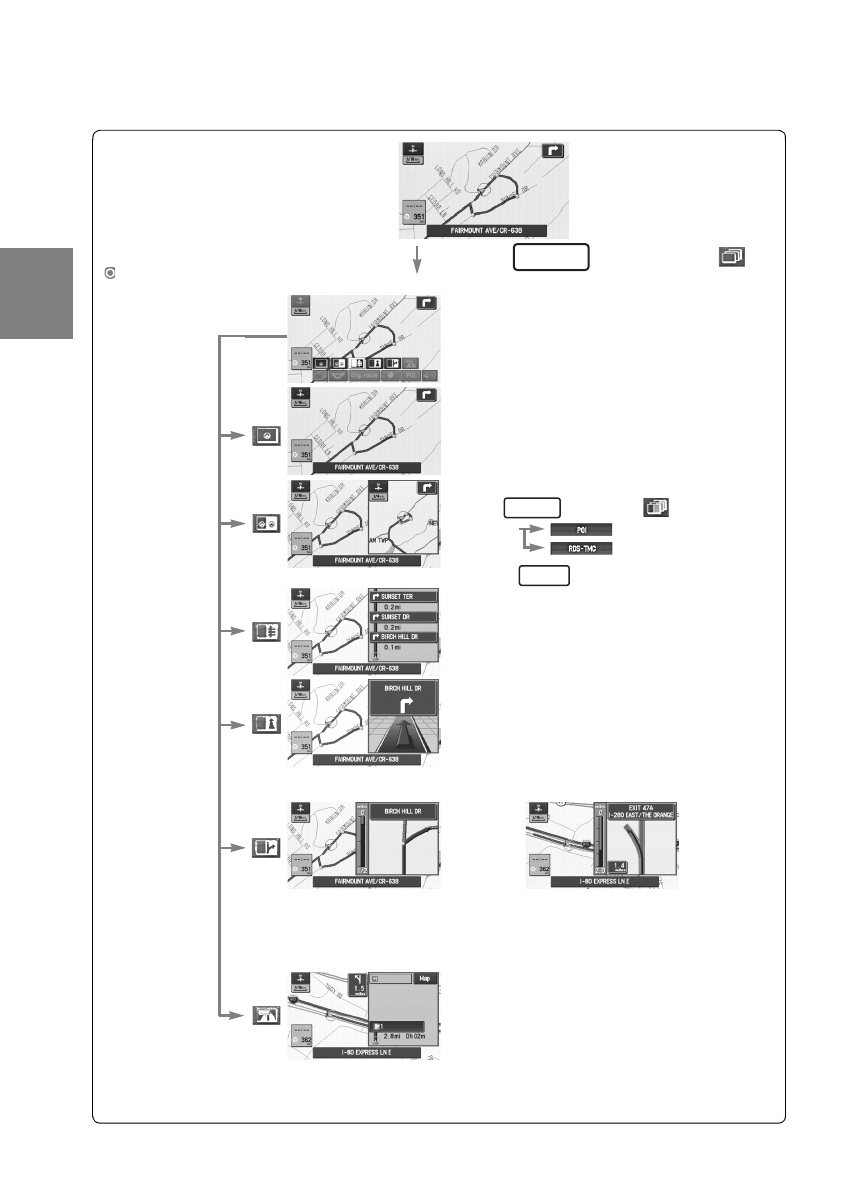
14
Getting started
Screen change
Current position map
Shows the current position of your vehicle
on the scale selected.
Route and flags
When the route has been set, the blue line
represents the route and the following two
flags appear on the map.
: Destination point
Press and Select
ENTER
Map
configuration
Single map
One-screen display of map possible.
Dual map
Dual screen display of map.
Press and Select .
Select : Show POI icon
: Show RDS-TMC info
Press : Change the view scale
Turn List
While using route guidance, the directions for
the next junction where you have to turn are
shown as Turn List.
Turn Arrow
While using route guidance, the directions for
the next junction where you have to turn are
shown as Turn Arrow.
Enlarged
Junction
Diagram
Before a fork in the road, an enlarged diagram of the junction automatically
appears in a second screen. This is to make route guidance even clearer.
During route guidance, an enlarged diagram
of an approaching fork or junction appears.
When you drive past the junction, the
enlarged diagram disappears.
During route guidance, an enlarged
diagram of the freeway automatically
appears in a second screen as you
approach a fork on the freeway. This is to
make route guidance even clearer.
Freeway
information
A simplified diagram of the freeway can be
displayed.
ENTER
ZOOM
Navi_EA.book Page 14 Monday, March 28, 2005 4:13 PM


















