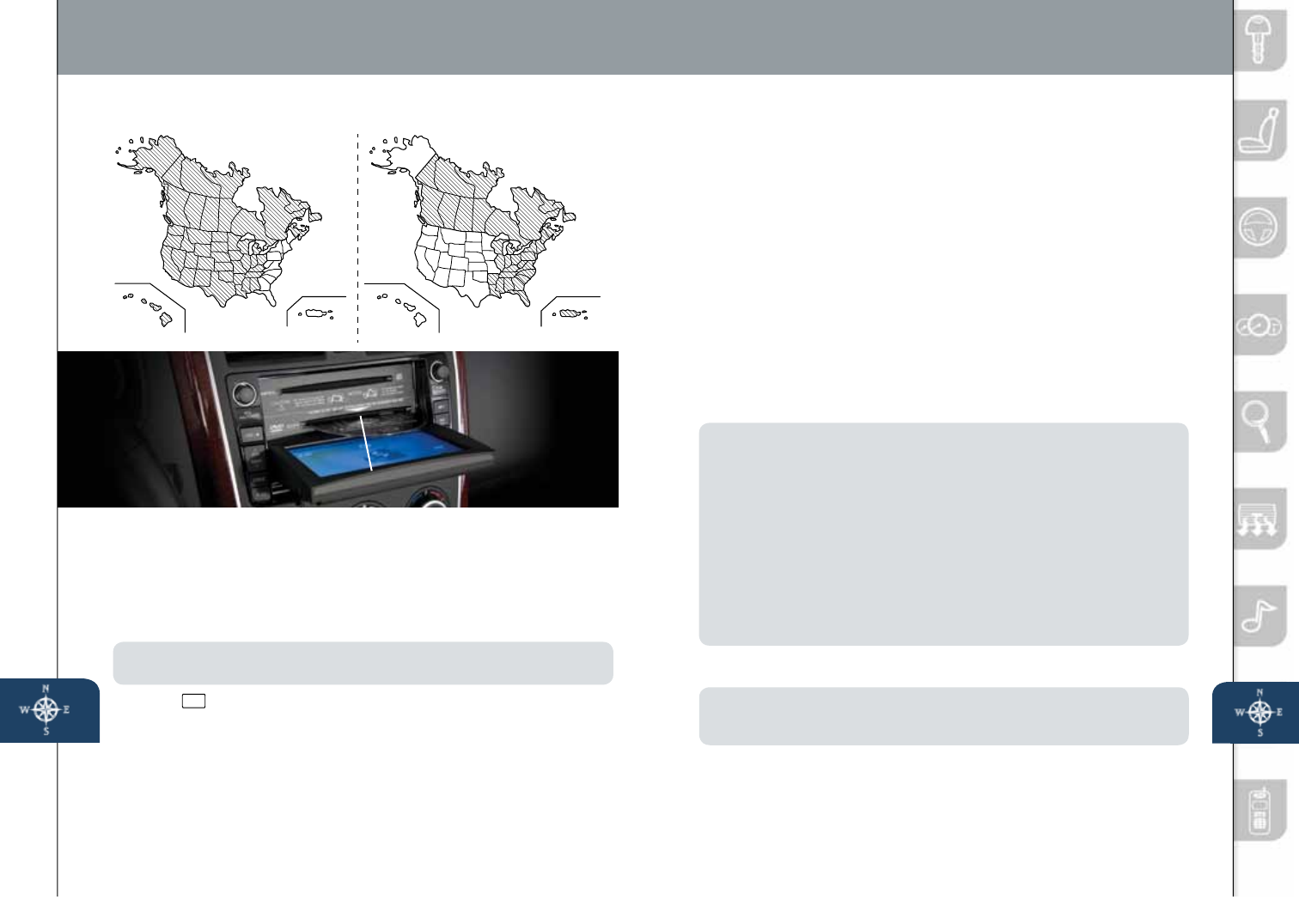
Navigation System
23 24
Yournavigationsystemoperatesusingthemapdiscssupplied.
• DiscAcoversmostoftheMidwestandWesternstatesincluding
HawaiiandAlaska.
• DiscBcoverssomeoftheMidwestandalloftheEasternstates
includingPuertoRico.
• BothdiscscoverallofCanada.
NOTE:
Ifthe“stateyouraddressisin”isnotdisplayedwhenenteringadestination,
youmayhavethewrongdiscinthenavigationsystem.
1 Push
LOAD
.
2 When“Load/Eject”screenappearsselect“MAP”.Waitfornavigation
screentotiltopen.
3 Removecurrentmapdisc(ifinstalled)andinsertthedesiredmapdisc,
withtheprintedsidefacingup,intothelowerDVDMAPslot.
4 ReadtheCautioncarefullyandselectthe“AGREE”on-screenbutton.
PleaserefertoyourNavigationSystemOwner’sManualforcomplete
detailsandimportantsafetyinformation.
INSERTING THE MAP DISC
Insert map disc into lower DVD slot
SET HOME LOCATION
NOTE:HomeaddressmustbestoredinADDRESSBOOKbeforeproceeding.
Follow“SELECTINGADESTINATION”step1-11andonstep12select“Memory
Pt.”insteadof“Destination”tostoreaddress.
1 Push“MENU”buttononnavigationface.
2 Select“ADDRESSBOOK”.
3 Select“MemoryPoints/Home”.
4 Select“List”.
5 Selecthomeaddressfromlist.
6 Select“Category”.
7 Select“Home”.
SELECTING A DESTINATION
Youcanchoosesettingadestinationusingastreetaddress,pointof
interest,emergency,memorypoint,home,presetdestination,previous
destination,freewayon/offramp,coordinates,orselectfrommap.
1 Push“MENU”buttononnavigationface.
2 Select“DestinationEntry”.
3 Select“Address”.
4 Selectthe“State”or“Province”.
•ScrolldownpasttheStatestondCanadianProvinces.
5 Select“City”.
6 Select“InputCityName”.
7 Usethekeyboardtoenterthecityname.
8 Select“Street”.
9 Usethekeyboardtoenterthestreetname.
10 Select“HouseNo”.
11 Usethekeyboardtoenterthehousenumber,thenselect“OK”.
12 Whenthemapappears,select“Destination”.
13 Select“Start”orjuststartdriving.
NOTE:
• Forsafetyreasons,somenavigationfunctionscannotbeperformedviathe
Navigationscreenwhiledriving.
• Whenenteringnumbersforastreetname,(e.g.,1stAve.),push“Sym.”
buttontoswitchtothenumerickeyboard.
• Map Orientation:“NorthUp”-Geographicnorthisup.
“HeadUp”-Thedirectionyouareheadingisup.
• Route Preferences:Select“Prefer”or“Avoid”fortollroads,majorroads,
ferries,restrictedroadsandbordercrossing.
• RETURNbutton:Pushbuttontoreturntothepreviousnavigationscreen.
• VOICEbutton:Pushtoreplayavoicenavigationassistfromthe
navigationsystem.
• DISPbutton:Pushtosetscreenangle,brightness,contrast,day/night
screenanddisplayon/off.
Disc A
OCIR OTREUPIIAWAH
Disc B
OCIR OTREUPIIAWAH
DISC A DISC B
www.MazdaUSA.com
280345_11a_Mazda_CX-9_SSG_081010.indd 24-25 8/10/10 2:08 PM


















