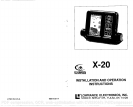RANGE
Both 8
degree
and 20
degree
transducers
give
accurate bottom read-
The
range automatically changes
to
keep
the bottom
signal
on the
display
when the unit is in automatic. The
range
cannot be
manually
changed
when the unit is in the automatic mode. The
range
can be
changed
in manual mode. There are six
ranges
available:
0-5, 15, 30,
60, 120,
and 180 feet. To
change
the
range,
first make certain the word
AUTO is off. Then
press
the RANGE
key.
The word RANGE will flash
on the
right
side of the screen.
Next,
press
the
up
arrow
key
to switch to
a shallower
range
or
press
the down arrow
key
for a
deeper
range.
The
range
annunciator will
stop flashing eight
seconds after the last
key
was
pressed.
ZOOM
-
Automatic
operation
Press the ZOOM
key
to double the size of the
targets
on the
display.
It
works
by enlarging
the bottom half
of
the selected
range.
For
example,
if the
range
is 0
-
60 feet and the zoom
key
is
pressed,
the new
range
will be 30
-
60 feet. If the unit is in
automatic,
the bottom will be tracked
in this 30 foot window. There are two
exceptions
to this rule:
1)
If
you're
on the 0-15'
range
and
press
the zoom
key,
the new
range
will be 10-
15'.
2)
There is no zoom on the
0-5'
range.
ings,
even
though
the bottom
signal
is much wider on the 20
degree
model. This is because
you
are
seeing
more of the bottom. Remem-
ber,
the shallow
edge
of the
signal
shows
you
the true
depth.
The rest
of the
signal
tells
you
whether
you
are over
rocks, mud,
etc.
50'
100'
150'
200'
8°at 3db
SIGNAL INTERPRETATION
Your unit
gives
an accurate
picture
of the bottom that
your
boat is
pass-
ing.
A
bottom of
firm
sand,
gravel,
shell,
or hard
clay
returns a wide
bottom
signal.
If the automatic feature is off and the bottom
signal
nar-
rows
,
then it means that
you
have
moved over a mud bottom. Mud
absorbs the sound wave and returns a weak
signal.
Turn
up
the
sensitivity
to see a better bottom
signal.
10 19
20° at
PDF compression, OCR, web-optimization with CVISION's PdfCompressor