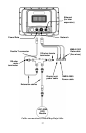22
To pass all connectors through the 1" hole, first pass the antenna con-
nector up through the hole from under the dash. Next, pass the power
cable's bare-wire end down though the hole from the top.
If you wish, you can fill in the hole around the cables with a good ma-
rine caulking compound. No matter what type of installation you pre-
fer, be sure to leave enough slack in the cables to allow tilting or swiv-
eling the unit.
Attach the unit to the gimbal bracket using the supplied gimbal knobs
and washers. Attach the cables and the unit is ready to use.
MMC or SD Memory Card Installation
Your unit uses MultiMedia Cards to store information, such as custom maps,
waypoints, trails and other GPS data. The unit can also use Secure Digital
Cards (SD card) to store data. These units can use up to two cards; an MMC
and an SD card can be used at the same time.
NOTE:
Throughout this manual, we will use the term MMC, but just re-
member your unit can use an MMC or SD card to store data.
Both of these solid-state flash memory devices are about the size of a postage
stamp. A SD card is slightly thicker than a MMC. MMCs are available in
storage capacities of 8 MB, 16 MB, 32 MB, 64 MB and higher. SD cards are
available in capacities of 8 MB, 16 MB, 32 MB, 64 MB, 128 MB, 256 MB, 1 GB
and higher.
Additional MMC cards are available from LEI Extras; see ordering infor-
mation inside the back cover of this manual. MMCs and SD cards are also
available at many camera and consumer electronics stores.
Your unit has two MMC slots located in compartments on the front of the
case. The water-proof compartment doors are located at the lower right corner.
The following figure shows a close-up of one compartment with the door
opened.