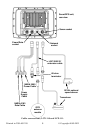3
Hot Spots, Fishing Hot Spots Elite or Navionics chart, you must in-
sert an MMC or SD card containing the mapping data into one of the
MMC drawers or doors on the front of the unit. Choose the default
Lowrance setting to view a MapCreate, FreedomMap, NauticPath,
Fishing Hot Spots, MMC or SD card. Only when a Navionics card is
loaded in the MMC drawer will you be able to select the desired
Navionics chart from the Navionics Map Choice menu.
The Navionics Options menu for the LCX-25C and LCX-110C with the
default Lowrance setting chosen.
Navigate Trail/Route procedure
The Navigate Trail or Route procedure has changed. In the manual, it
says after pressing the Navigate button a Navigate Option window will
appear asking if you want to be prompted or directed to intermediate
waypoints along the trail or route. That will not be the case with your
unit.
Highlighting NAVIGATE and pressing ENT is the last command needed to
navigate a trail or route from the Edit Route screen.