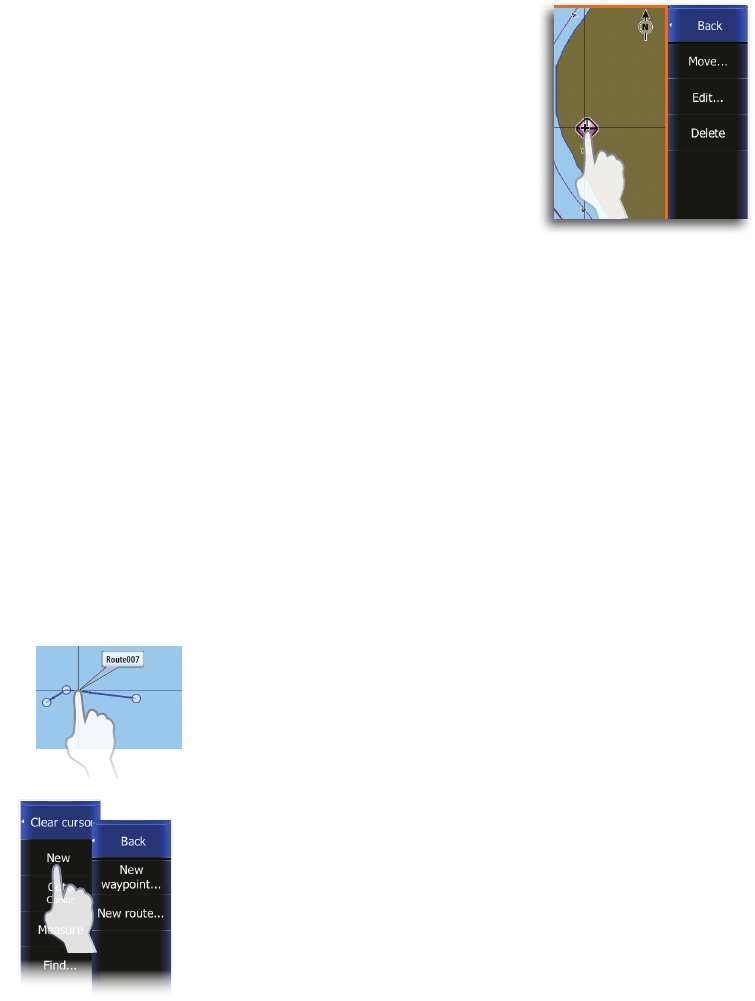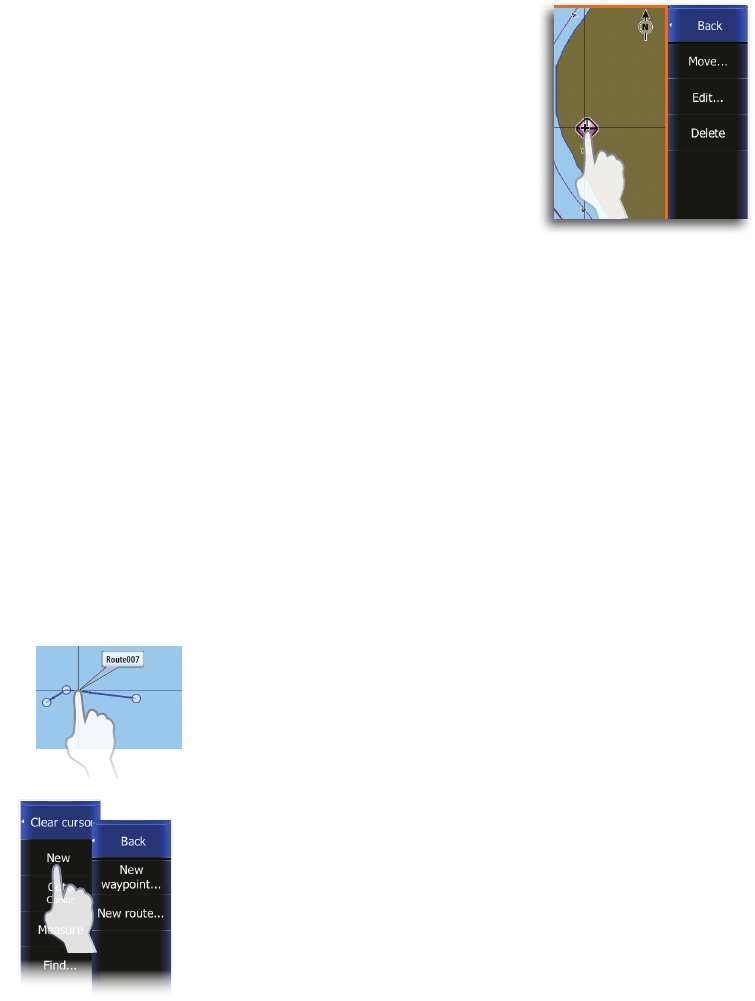
34 |
Waypoints, Routes & Trails | Lowrance HDS Gen2 Touch
Moving a waypoint by tapping the screen
1. Tap the waypoint
- The waypoint name will
appear on the page menu
2.
Tap the waypoint name
3. Tap Move on the menu
- The waypoint icon will change
to indicate moving mode
4.
Drag the waypoint to its new position
5. Confirm the new position by tapping Save on the menu
Waypoint alarm settings
You can set an alarm radius for each waypoint you create.
¼ Note: The waypoint radius alarm must be toggled ON in the alarm
screen to activate an alarm when your vessel comes within the
defined radius.
Exporting waypoints
You can export all waypoints or only waypoints from a selected
region to a SD card. Refer to “Export region” on page 126.
¼ Note: Review the User data format compatibility table “One or more
functions do not operate as normal” on page 124 to select the best
data format for legacy units.
Routes
A route consists of a series of routepoints entered in the order that
you want to navigate them.
When you tap on an existing route the route name will be displayed.
Creating new route from chart page
Routes can be created directly from the chart or by inserting
waypoints from the routes dialog.
1.
Tap the chart screen to activate the cursor
2. Tap New on the page menu
3. Tap New route
4. Tap the screen to position routepoints
5. Tap Save on the menu