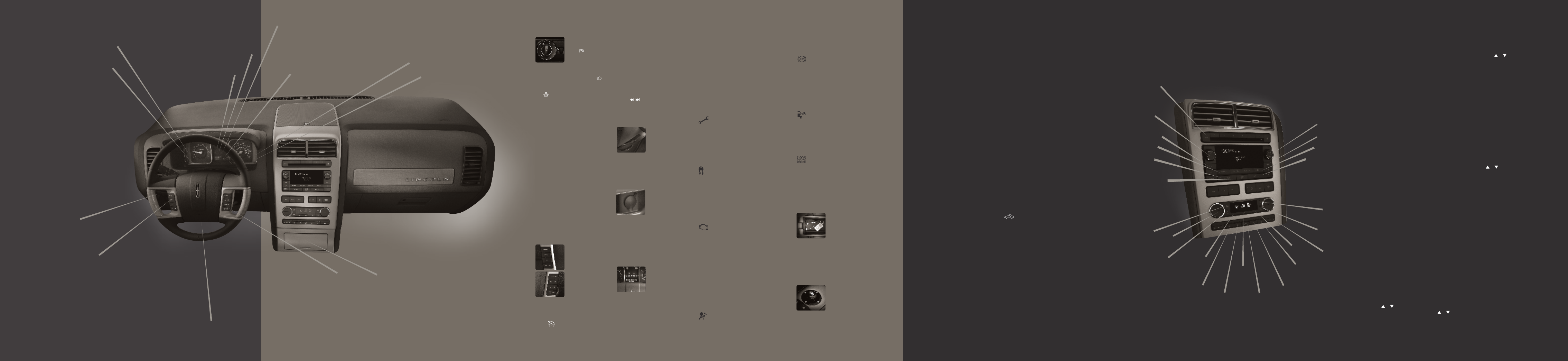
insTRuMenTPAnEL cLiMATeSySTEM
Dual Automatic Temperature Control
(DATC) System with Heated and Cooled Seats
(if equipped)
AM/FM In-Dash Six CD/MP3 Satellite
Compatible Sound System
AudiOSySTEM
The system oers an
advanced speaker system,
ampliers, subwoofer
and equalization.
13 TEXT/SCAN
In radio mode, when
listening to a RBDS-
equipped station, press
and hold for a brief
sampling of radio stations.
In CD/MP3 mode, press
and release to view the
track title, artist name or
disc title. Press and hold
for a brief sampling of all
tracks on the current disc.
14 SEEK
Press to access the
previous/next strong
station or CD track.
15 SHUFFLE
Press to play all tracks on
the current CD/MP3 disc in
random order.
SATELLITE RADIO
CONTROLS (if equipped):
16 AUX
Press repeatedly to cycle
through FES/DVD (if
equipped), SAT1, SAT2,
SAT3 (satellite radio mode
if equipped) or LINE IN
(auxiliary audio mode).
Press AM/FM to return to
radio mode.
Press MENU when satellite
radio mode is active to
access. Press OK to enter
into the satellite radio
menu. Press
/ to cycle
through the following
options: Category, Save
Song, Delete Song, Delete
All Songs and Enable
Alerts/Disable Alerts.
Satellite radio is available
only with a valid SIRIUS
radio subscription. Check
with your authorized
dealer for availability.
17 ON/OFF/VOLUME
Press to turn ON/OFF.
Turn to increase/decrease
volume. If the volume is
set above a certain level
and the ignition is turned
o, the volume will come
back on at a “nominal”
listening level when the
ignition switch is turned
back on.
18 LOAD
Press to load a CD/MP3.
Press Load and a memory
preset to load a specic
slot. Press and hold to auto
load up to six CD/MP3s.
19 PLAY/PAUSE
In CD/MP3 mode, press to
pause the playing media.
CDX PAUSE will appear in
the display. Press again
to return to the
playing media.
OK: Use in various menu
selections. Your vehicle
may be equipped with
SYNC which has special
phone and media features.
For further information,
refer to the SYNC
supplement.
20 MENU
The following is a list
of some of the Menu
features. Press repeatedly
to cycle through:
Autoset – Allows you to
set the strongest local
radio stations without
losing your original stored
stations in AM/FM1/FM2.
Use the
/ buttons
to turn on/o. When the
six strongest stations are
lled, the station stored in
preset 1 will begin playing.
If there are less than six
strong stations, the system
will store the last one in
the remaining presets.
Occupancy mode – Use
the
/ buttons to
select and optimize sound
for ALL SEATS, DRIVERS
SEAT or REAR SEATS.
Speed sensitive
volume – Radio volume
automatically changes
slightly with vehicle
speed to compensate
for road and wind noise.
Recommended level
is 1-3. Level 7 is the
maximum setting.
Compression – Brings
soft and loud CD passages
together for a more
consistent listening level
when in CD mode. Press
MENU until compression
status is displayed. Press
/ to turn the feature
on/o.
RBDS (Radio Broadcast
Data System) – In FM
mode, this feature allows
you to search for certain
categories of music or
announcements. For more
information, refer to your
Owner’s Guide.
21 TUNE
Turn to go up/down
the frequency band in
individual increments, or
to advance to the next/
previous MP3 folder.
Your vehicle may be
equipped with SYNC
which has special phone
features. Refer to the SYNC
supplement for further
information. If your vehicle
is not equipped with
SYNC, the display will read
NO PHONE.
1 Headlamps, Fog Lamps and
Panel Dimmer Control
Turn the control
one position to the
right
to turn on
the parking lamps,
instrument panel
lamps, license plate lamps and
tail lamps. Turn the control to the
second position on the right
to turn on the headlamps. Turn
the control one position to the
left
to activate the autolamp
feature, which automatically turns
the exterior lamps on and o,
based on available daylight. The
system also keeps the lights on
for a short time after the ignition
switch is turned to the LOCK (OFF)
position. If the windshield wipers
are turned on for a xed period of
time, the exterior lamps will turn
on with headlamp control in the
autolamp position.
Pull the control out to activate the
fog lamps. The fog lamp indicator
light will illuminate. The fog
lamps will not operate when the
control is turned o (O) or when
the high beams are on. Use the
panel dimmer control to adjust
the level of brightness on the
instrument panel during parking
lamp and headlamp operation.
Move the control to the full
upright position, past the detent,
to turn on the interior lamps.
2 Steering Wheel Controls
Your steering
wheel controls
allow you to
set and adjust
vehicle speed,
as well as make
adjustments
in your audio
system.
To set the speed control, press
and release ON. Accelerate to the
desired speed. Press and release
SET +. The speed control indicator
light
will illuminate in the
cluster. Remove your foot from
the accelerator. Once set, press
and release - SET + to decrease
or increase the speed in small
increments. Or, press and hold
until you reach the desired speed.
To disengage speed control
but not erase the previous set
speed, press the brake pedal. To
disengage and erase the speed,
press OFF or turn o the ignition.
Press – VOL + to decrease/
increase audio volume.
Press MEDIA to select AM, FM1,
FM2 or CD.
Press
to access the
previous/next preset radio station
or CD track.
3 Tilt/Telescopic
Steering Wheel Lever
Pull the lever
down to unlock
the steering
column. Move the
steering wheel
to the desired position. While
holding the steering wheel in
place, pull the lever up to lock the
steering column.
4 Auxiliary Power Points
Your vehicle is
equipped with four
auxiliary power
points. One on the
instrument panel,
one in the center console utility
compartment, one on the back
of the center console and a rear
auxiliary power point located on
the left rear quarter panel. Do
not use power points over the
capacity of 12VDC/180W.
5 Message Center
The message
center displays
important vehicle
information
through a constant
monitoring of vehicle systems.
Also provides vehicle system
checks and will notify you of
potential vehicle problems with
a display of system warnings.
Press INFO to scroll through the
following displays: Odometer,
Trip Odometer A or B, Distance
to Empty, Average Fuel Economy,
Average Speed, Compass and Trip
elapsed time 1 or 2. Press RESET
to select and reset functions
shown in the Info and Setup
Menu. Press SETUP to scroll
through: System Check, Units
(English/Metric), Language, Easy
entry/Exit seat (if equipped),
Autolamp, Autolock, Autounlock,
Power Liftgate (if equipped) and
Reverse Sensing System (Park
Assist) (if equipped). For further
information, please refer to your
Owner’s Guide.
6 Transmission Malfunction/
Reduced Power Light
This light illuminates when a power
train or an AWD malfunction has
been detected. Contact an
authorized dealer as soon
as possible.
7 AdvanceTrac® with Roll
Stability Control™ (RSC) Light
This icon illuminates when
the AdvanceTrac® with RSC
system is active. If the light
remains on, a malfunction has
been detected. Have the system
serviced immediately by an
authorized dealer.
8 Service Engine Soon Light
The Service Engine Soon light
illuminates when the engine is
started. If it remains illuminated,
the On Board Diagnostics System
(OBD-II) has detected a malfunction.
If the light is blinking, engine
misre is occurring which could
damage the vehicle’s catalytic
converter. Drive in a moderate
fashion (avoid heavy acceleration
and deceleration) and have your
vehicle serviced immediately by an
authorized dealer.
9 Airbag Readiness Light
If this light fails to illuminate
after startup, continues to ash
or remains on, a malfunction has
been detected. Have the system
serviced immediately by your authorized
dealer. A chime will sound if a malfunction
in the supplemental restraint system is
detected.
10 ABS Warning Light
If the Anti-lock Brake System light remains
illuminated or continues to ash after
startup, a malfunction has been detected.
Have the system serviced immediately by
your authorized dealer. Normal braking will
still be functional unless the brake warning
light is also illuminated.
11 Check Fuel Cap Light
This light illuminates when the fuel
cap may not be properly installed. If
you continue to drive with this light
illuminated, the Service Engine Soon light
may come on.
12 Brake System Warning Light
This light illuminates briey to ensure the
system is functional. If the light remains
illuminated after releasing the parking
brake, this indicates a low brake uid level
or a brake system malfunction. Have the
brake system inspected immediately by an
authorized dealer.
Auxiliary Input Jack
Your vehicle is equipped
with an Auxiliary Input Jack
located inside the console
bin. This allows you to plug
and play auxiliary audio
devices, including MP3 players. Press AUX
repeatedly on your audio system to access.
When LINE IN appears in the display, plug
in your auxiliary audio device. For more
detailed information, please refer to your
Owner’s Guide.
Power Outside Mirrors
Rotate the control clockwise
or counterclockwise to adjust
the right or left mirror. Move
the control in the direction
you wish to tilt the mirror.
Return the control to the center position to
lock the mirrors in place.
1 Auto
Press to activate automatic
temperature control. The
system will automatically
determine fan speed, airow
location, A/C (on or o) and
outside or recirculated air based
on your temperature selection.
2 Driver Temperature
Controls
Press to increase/decrease the
temperature on the driver side
of the vehicle in dual zone or
the temperature of both the
driver and passenger sides in
single zone.
3 OFF
Outside air is shut out and the
fan will not operate.
4 A/C
Press to activate/deactivate
air conditioning. For a MAX
A/C setting, press A/C,
and set the temperature to
60ºF (16ºC) and the highest
blower setting.
5 Driver/Passenger
Cooled Seats
Press to activate. Press once
for full cool (three lights),
twice for medium cool (two
lights) and a third time (one
light) for low cool. Press again
to deactivate (no lights).
6 Driver/Passenger
Heated Seats
Press to activate. Press once
for full heat (three lights),
twice for medium heat (two
lights) and a third time (one
light) for low heat. Press again
to deactivate (no lights).
7 EXT
Press to display the outside air
temperature. Press again to
return to interior temperature.
8 Manual Override Controls
Allows you to manually
determine where airow
is directed (oor vents,
instrument panel vents,
rear seat oor vents or a
combination of all). To return
to fully automatic control,
press AUTO.
9 Recirculation Control
Press to recirculate cabin air.
Recirculated air may reduce
the amount of time to cool
down the interior of the vehicle
and may also help reduce
undesired odors from reaching
the interior of the vehicle.
10 Dual
(Single/dual temperature
control): Allows the driver
to have full control of the
cabin temperature settings
(single zone) or allows the
passenger to have control of
their individual temperature
settings (dual zone control).
Press to turn on dual zone
mode; press again to return
to single zone.
11 Rear Window Defroster
Press to clear the rear window
of thin ice and fog. Press again
to deactivate. The defroster
will turn o automatically
after 10 minutes.
12 Defrost
Distributes outside air through
the windshield defroster and
vents to clear fog or thin ice
from the windshield.
THX® II (if equipped)
The THX II certied premium
audio system creates optimal
acoustic quality for all seating
positions and road conditions.
1
1
2
3
4
5
6
7
8
9
13
14
15
16
17
2
3
2
4
5
6
7
10
9
8
11
12
5
6
10
11
12
18
21
19
14
20




