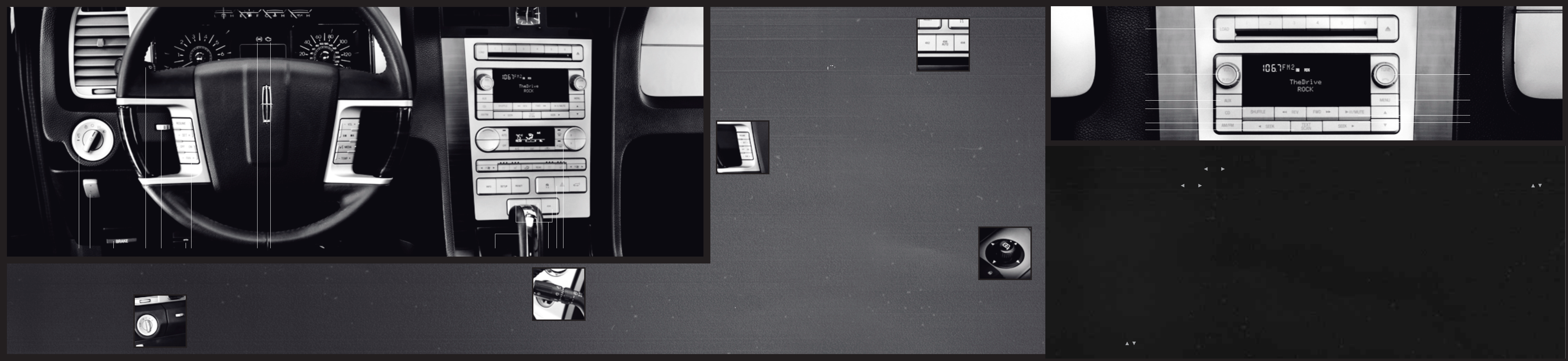
when the wiper control
is set in the intermittent
position, the speed-
sensitive feature
automatically adjusts
the wipers as the
vehicle’s speed changes.
Push in the end of the
stalk briefly for
a single
wipe (no wash).
Push in
and hold to activate the
washer. The inner ring
on the right operates
the rear window wiper.
Rotate the control to 1
(slow interval), 2 (fast
interval), or washer
position. For extended
wiper blade quality,
occasional cleaning
of the wiper blades
is required.
5. HOOD RELEASE:
Pull the hood release
handle. Next, release
the auxiliary latch with
the handle located
under the front of the
hood, just above the
passenger-side head-
lamp. Slide the yellow
handle away from the
center of the vehicle to
release the auxiliary
latch. Lift the hood
until the lift cylinders
hold it open.
6. SPEED CONTROL:
To operate, the speed
control must be ON
and the vehicle speed
must be greater than
30 mph (48 km/h). To
set a speed, press SET
+. Once the system is
engaged, an icon will
illuminate. To set a
higher speed, press
SET + again. To set
a lower speed, press
SET –. Pressing
RESUME will return to
a previously set speed.
To disengage the
speed control without
erasing the previously
programmed set speed
depress the brake
pedal. To turn the
speed control off,
press the OFF button
or turn off the ignition.
7. ABS WARNING
LAMP : Illuminates
briefly when the ignition
is turned to the ON
position. In an emer-
gency,
apply continuous
force on the brake to
prevent wheel lockup
112 34 5 6 7 8 9101211
you or away from you.
Adjust the pedals only
when the vehicle is
stopped and the
gearshift lever is in the
P (Park) position.
3. PARKING BRAKE
WITH AUTO-RELEASE
(IF EQUIPPED):
To release
the parking
brake using the auto-
matic release feature,
turn the ignition to the
ON position and then
press the brake pedal.
Move the gearshift out
of the P (Park) position
with the brake pedal
depressed. If the parking
brake fails to release
after this
procedure is
completed,
pull the
manual parking brake
release lever to
release the brake.
To set the parking
brake, press the
parking brake pedal
down until the pedal
stops. The BRAKE
warning lamp in the
instrument cluster will
illuminate (when the
ignition is turned ON)
until the parking brake
is released.
4. TURN SIGNAL AND
WIPER / WASHER
CONTROL: For front
wiper operation, rotate
the end of the control
to the desired interval,
low or high-speed
position.
When in the
intermittent
position,
rotate the control up for
fast,
or down for slow
wiping
intervals. Also,
when braking on
slippery surfaces –
do not pump your
brakes. Any pulsation
or noise you may feel or
hear is normal.
8. SERVICE ENGINE
SOON LAMP :
Illuminates briefly
when the ignition is
turned to the ON
position to ensure the
system is functional.
If the light comes on
after the engine is
started, please consult
your Owner’s Guide.
To help prevent
activation, always
secure your fuel cap by
turning it clockwise 1/4
of a turn until at least a
few clicks are heard.
If the fuel cap
is not
properly secured,
the
warning "CHECK FUEL
CAP" will be displayed
on the message center.
The warning will be
reset once the cap is
properly tightened and
your vehicle is driven a
short distance.
9.
GEARSHIFT / OVER-
DRIVE CONTROL:
D (drive) with overdrive
is the normal position
for the best fuel
economy. Only deactivate
overdrive when: driving
with a heavy load,
towing a trailer up or
down steep hills, or
when additional engine
braking is desired.
To deactivate, press the
transmission control
switch on the side of
the gearshift lever. The
O/D OFF lamp will be
illuminated and 5th
and 6th gear overdrive
will be disabled.
To return to overdrive,
press the transmission
control switch. The O/D
OFF lamp will not be
illuminated. Overdrive
is automatically
returned each time the
key is
turned off. First
through
fourth gears
can also be manually
selected by moving the
gearshift lever into
positions 1, 2, 3, 4.
10. CONTROL TRAC
FOUR-WHEEL DRIVE
(4X4) OPERATION (IF
EQUIPPED):
4X2 (2 WD) delivers
power to the rear
wheels only. This
is appropriate for
normal on-road driving
on dry pavement.
4X4 AUTO provides
electronic control
four-wheel drive with
power delivered to all
four wheels, as
required, for increased
traction. The message
center will display
“4X4 AUTO” when this
position is selected.
4X4 provides electroni-
cally locked four-wheel
drive power to all four
wheels. The message
center will display
“4X4” when
this
position is selected.
To shift between
modes, press any
button (4X2, 4X4
AUTO or 4X4) at any
forward speed up to 55
mph (88km/h). The
message center may
display “4X4 SHIFT
IN PROGRESS” during
the system shift. The
message center will
then display “4X4
AUTO” if 4X4 AUTO is
selected or “4X4” if
4X4 is selected.
NOTE:
Some noise may be
heard as the system
shifts or engages.
11. HAZARD FLASHER
CONTROL: Press to
activate all hazard
flashers simultaneously
in an emergency to
warn traffic of vehicle
breakdown, approaching
danger, etc. Press the
control again to turn
the flashers off. The
hazard flashers can be
operated when the
ignition is off.
12. REAR WINDOW
DEFROSTER: Press
to activate rear window
defrost. The rear defrost
indicator will illuminate.
When in operation, the
rear window defroster
also defrosts the side
view mirrors. The rear
window defroster will
automatically turn
off after approximately
10 minutes of operation.
Press the control again
to re-engage if needed.
POWER FOLD
MIRRORS:
Rotate the
4-way adjustment
switch, located on the
driver’s door, to the
center position. Press
the switch toward you to
fold in the the mirrors.
Press again to fold them
back to the original
position. Fold the side
mirrors in carefully when
driving through a narrow
space, like an automatic
car wash. If you fold in a
mirror manually, the
power fold mirrors will
need to be reset. To
reset, move the 4-way
adjustment switch to the
center position. Press
the switch toward you to
fold the mirrors in, and
wait for approximately
8 seconds. You should
hear a clicking sound
indicating that the
mirrors have been reset.
If you do not hear the
clicking sound, press
the switch to fold
the mirrors back
out, and repeat the
reset procedure.
COCKPIT
1. HEADLAMP AND
PANEL DIMMER
CONTROL: Rotate
clockwise one position
from off to turn on the
parking lamps. Rotate
two positions from off
to also turn on the
headlamps. Rotate
counterclockwise to
activate the autolamp,
which provides light-
sensitive automatic
on-off control of the
exterior lights and
keeps them on for a
short period of time
after the ignition is
turned OFF. When the
control is in any
position except high
beams or off, pull the
control toward you to
activate the foglamps.
Use the panel dimmer
control, located to the
right of the headlamp
control, to adjust the
brightness of the
instrument panel
during headlamp and
parklamp operation.
Rotate to the full up
position to turn on
interior lamps.
2. POWER ADJUSTABLE
PEDALS:
Press and hold
the rocker control to
adjust the accelerator
and brake pedal toward
AUDIO
1
5
7
8
9
2
3
4
5
6
THX II – Your vehicle may be equipped with the
THX II certified premium audio system. This
system creates optimal acoustic quality for all
seating positions and road conditions. The system
offers an advanced speaker system, amplifiers,
subwoofer,and equalization.
1 LOAD – Press to load a CD. Press Load and a
memory preset to load a specific slot. Press and
hold to auto load up to six CDs.
2 ON/OFF/VOLUME – Press to turn ON/OFF. Turn
to increase/decrease volume. If the volume is set
above a certain level and the ignition is turned
off, the volume will come back on at a “nominal”
listening level when the ignition switch is turned
back on.
SATELLITE RADIO CONTROLS
(IF EQUIPPED)
:
3 AUX – Press repeatedly to cycle through SAT1,
SAT2, SAT3 (satellite radio mode if equipped) or
LINE IN (auxiliary audio mode). Once Satellite
Radio mode is activated you may use the following
functions: Press MENU until CATEGORY MODE
appears in the display. Press / to select from
various categories of music (country, rock, etc.)
and press SEEK or press and hold TEXT/SCAN
to search for channels playing music. Press
SEEK to access the previous /next channels.
Press and release TEXT/SCAN to display the
current song title. Press again to scroll through
current song title, artist, channel category and
the SIRIUS long channel name. Press and hold
for a brief sampling of the next channels. Press
again to stop.
4 SHUFFLE – Press to play all tracks on the
current CD/MP3 disc in random order.
5 SEEK – Press to access the previous/next
strong station or CD track.
6 TEXT/SCAN – In radio mode, when listening to
a RBDS-equipped station, press and release to
view the text information of the radio station,
if available. Press and hold for a brief sampling
of radio stations. In CD/MP3 mode, press and
release to view the track title, artist name, disc
title or file name, if available. Press and hold for
a brief sampling of all tracks on the current disc.
7 MUTE – Press to mute the playing media.
Press again to return to the playing media.
8 MENU – Press repeatedly to toggle through:
AUTOSET – Allows you to set the strongest local
radio stations without losing your original stored
stations in AM/FM1/FM2. Use to turn on/off.
When the six strongest stations are filled, the
station stored in preset 1 will begin playing. If
there are less than six strong stations, the system
will store the last one in the remaining presets.
OCCUPANCY MODE – Use to select and optimize
sound for ALL SEATS, DRIVERS SEAT or
REAR SEATS.
SPEED SENSITIVE VOLUME –
Radio volume
automatically
changes slightly with vehicle speed
to compensate
for road and wind noise.
Recommended level is 1-3. SPEEDVOL OFF turns
the feature off and level 7 is the maximum
setting. When the vehicle is stopped, volume is
significantly lowered.
COMPRESSION – Brings soft and loud CD
passages together for a more consistent listening
level when in CD mode. Press MENU until
compression status is displayed. Press / to
turn the feature on/off.
RBDS (RADIO BROADCAST DATA SYSTEM) –
In FM mode, this feature allows you to search
for certain categories of music or announcements.
For more information, refer to your Owner’s Guide.
9 TUNE – Turn to go up/down the frequency band
in individual increments, or to advance to the
next/previous MP3 folder.
AUXILIARY INPUT JACK (AIJ) – Your vehicle is
equipped with an Auxiliary Input Jack (AIJ) located
inside the console bin. This allows you to plug
and play auxiliary audio devices. Press AUX
repeatedly on your audio system to access.
When LINE IN appears in the display, plug in
your auxiliary audio device. For more detailed
information, please refer to your Owner’s Guide.




