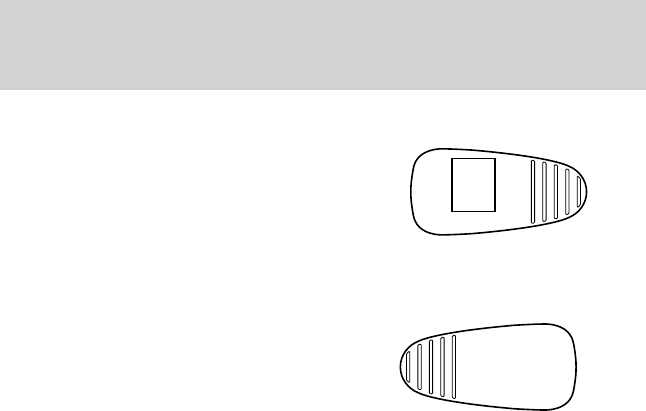
Information icon
The Information icon is provided for
customer information, such as
points of interest near your current
location, route assistance and other
services as they become available.
There may be charges incurred for certain services.
Emergency (S.O.S) icon (emergency assistance)
The Emergency (S.O.S) control
should be selected if emergency
assistance is required. This feature
should be used:
• if you have been involved in an
accident.
• to report a crime or fire.
• when medical attention is required.
• to receive assistance in an emergency situation.
When this control is pressed, the Lincoln Security Response Center
relays details of your situation and your location to the appropriate
authorities via three-way phone call. While the appropriate authorities
dispatch help to your location, the response center will:
• dispatch the emergency help to your location.
• when appropriate, stay in direct phone contact with you until
emergency help arrives.
• notify pre-designated family contacts or friends of the emergency
situation, if requested, or if no response is received from the vehicle.
If you are certain of your location, a direct phone call to 911 or other
emergency services may provide a faster response.
If roadside assistance is required, the Lincoln Security Response Center
will contact the Lincoln Commitment Roadside Assistance provider via
three–way phone call.
INFO
i
S.O.S.
Controls and features
58


















