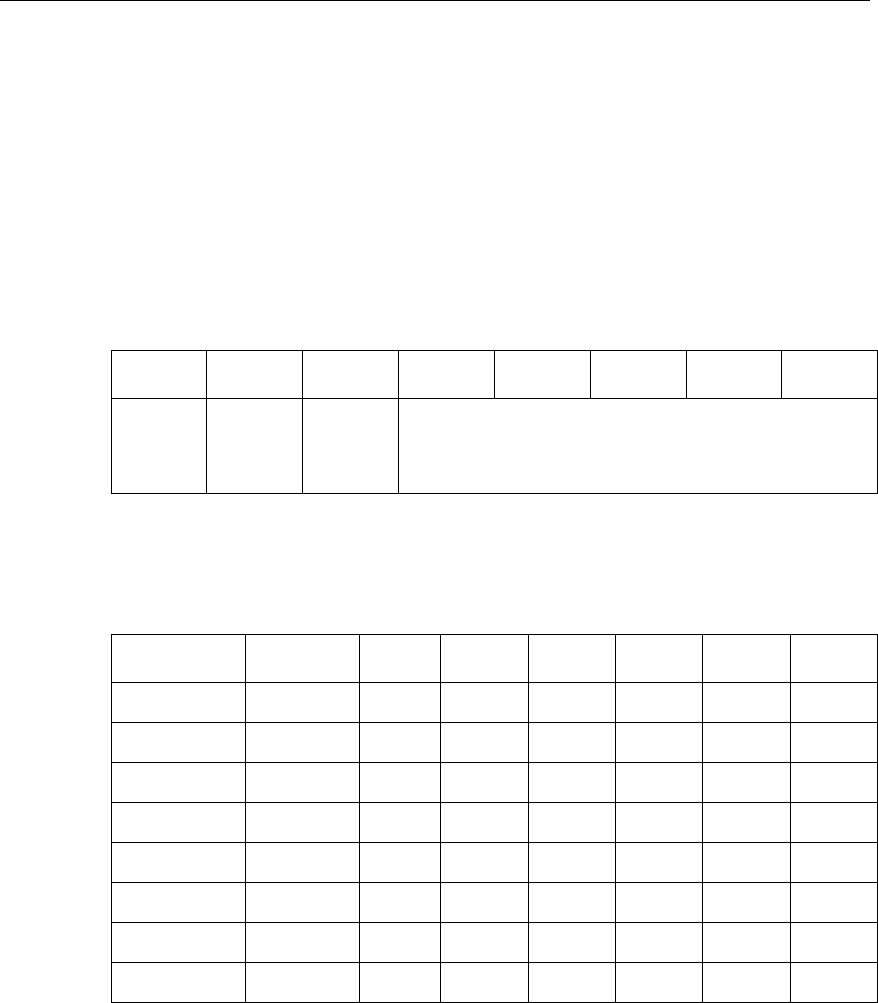
LTR-GPS Installation and Setup Guide
CHAPTER 2
Configure Settings
1. Remove the two Philips-head screws on each end of the unit. Gently flex apart
and lift the cover to expose the circuit board inside.
2. Locate the 8-position DIP switch and hold the unit on a table so that the
switch numbers can be viewed in the following order:
SWITCH
1
SWITCH
2
SWITCH
3
SWITCH
4
SWITCH
5
SWITCH
6
SWITCH
7
SWITCH
8
Adjust
Plain Text
Output for
Time Zone,
DST
Standard /
Custom
Protocols
Enable
DST (U.S.)
Time Zone
3. Set Time Zone switches 4-8 for the code representing the offset from GMT
(Greenwich Mean Time) of your location. For installations in the U.S.,
Canada and Mexico, the codes are as follows:
Time Zone Country Offset
SWITCH
4
SWITCH
5
SWITCH
6
SWITCH
7
SWITCH
8
Greenwich Mean
Time
0 Hrs. Closed
OPEN OPEN
Closed Closed
Atlantic Time CAN -4 Hrs. Closed
OPEN
Closed Closed Closed
Eastern Time
US, CAN,
MEX
-5 Hrs. Closed Closed
OPEN OPEN OPEN
Central Time
US, CAN,
MEX
-6 Hrs. Closed Closed
OPEN OPEN
Closed
Mountain Time
US, CAN,
MEX
-7 Hrs. Closed Closed
OPEN
Closed
OPEN
Pacific Time
US, CAN,
MEX
-8 Hrs. Closed Closed
OPEN
Closed Closed
Alaska US -9 Hrs. Closed Closed Closed
OPEN OPEN
Hawaii US -10 Hrs. Closed Closed Closed
OPEN
Closed
Page 3


















