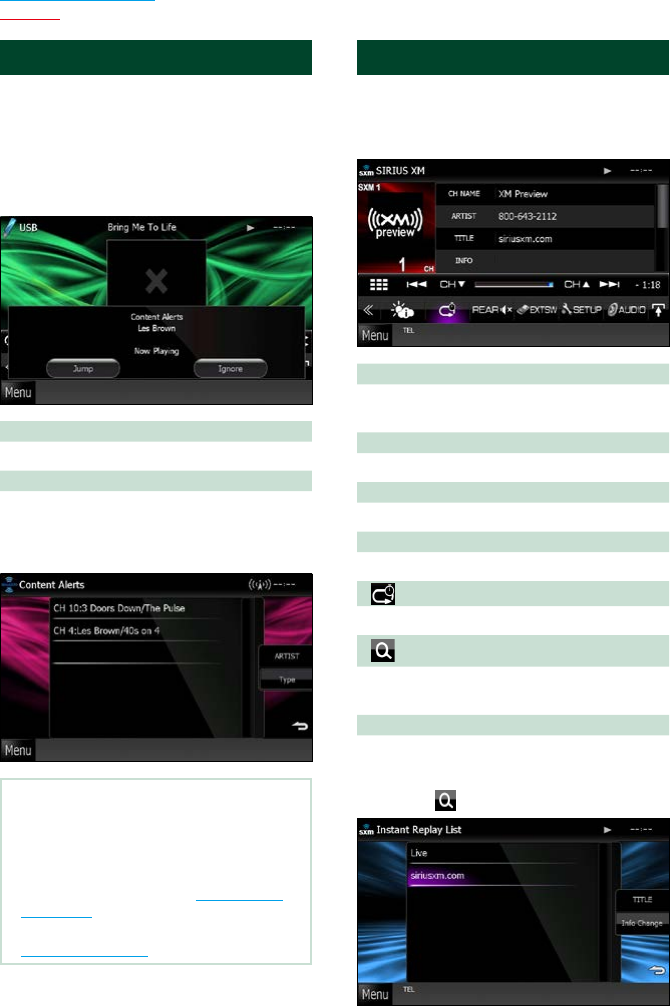
7474
Return to the Top page
SiriusXM
Song, Artist and Game Alerts
Whenabroadcastprogramrelatedtothe
registeredartist,songorteamstarts,a
messageappearstoallowyoutoswitchthe
currentchanneltotherelevantchannel.
1
When the broadcast of the registered
content starts, an Alert screen appears.
Jump
Touch to display the Alert Content List screen.
Ignore
Touch to cancel the Content alert.
2
Select a content from the list.
NOTE
•Each time you touched [Type], switches the
sequence of the Content alert list as follows;
Aritst alert, Song alert, Team alert.
•For how to register artists and songs and turn on/
off the Team alert function, see Multi function
menu (P.69).
•For how to set up the Content alert function, see
SiriusXM Setup (P.75).
SiriusXM Replay™
Youcanreplaylast60minutesofcurrent
channel.
1
Touch [SIRIUS XM] in the Top Menu.
[4] [¢]
Searches the previous/next track. Fast forward/
fast backward when keep on touching.
[38]
Plays or pauses.
[CHS] [CHR]
Tunes in a station.
Replay time bar
Display recorded capacity
[
]
Listen to live.
[
]
Displays a list of recorded data on a program
basis.
[BAND]
Switches the band.
2
Touch [ ] to display a program list.


















