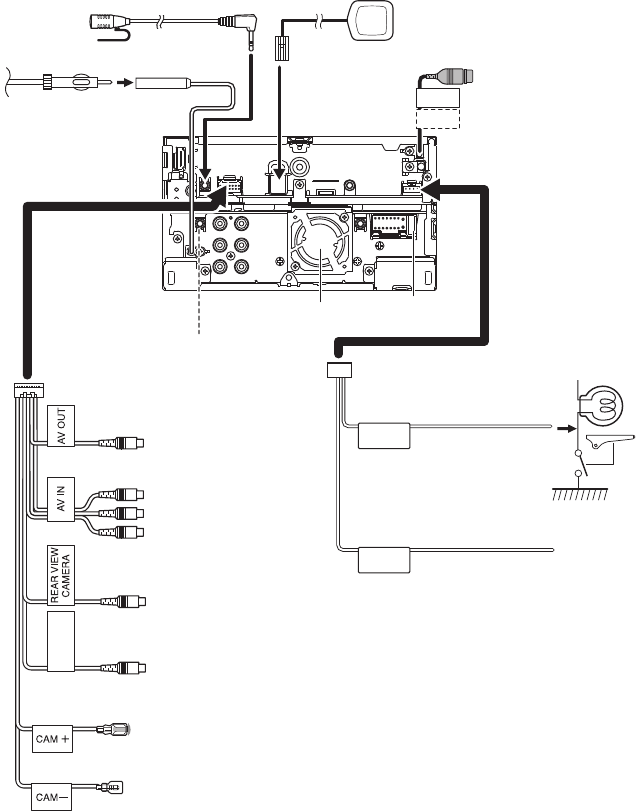
English ñ 25
AV-IN/OUT
MIC
GPS
AV-OUT
AUDIO
SW FRONT REAR
R L
POWER
FUSE 10A
REMO
TE
M4 x 8mmMAX
iPod/
AV-IN2
HDMI/MHL
FRONT VIEW
CAMERA
PRK SW
REVERSE
WiFi
Receiver
5V=500mA
Connect to the vehicle’s
parking brake detection
switch harness.
For best safety, be sure to connect
the parking sensor.
Light Green (Parking sensor wire)
Purple/White (Reverse sensor wire)
Cooling fan
Fuse
(10A)
Connect to vehicle’s reverse lamp harness
when using the optional rear view camera.
Accessory 2
FM/AM antenna input
Accessory 9:
Bluetooth Microphone
Ac
cessory 7: GPS Antenna
(DNN9150BT/ DNN9150BTM only)
Accessory 0
AV-OUT Output
- Audio Output
Green/Red
Green/White
To CMOS-3xx series (Optional
Accessory) camera control
terminal
AV-IN1 input
- Yellow (Visual input)
- Red (Audio Right input)
- White (Audio Left input)
Rear view camera input
Front view camera input
AV-OUT Output
- Visual Output
WI-FI receiver
- Reception may drop if there
are metal objects near the
Bluetooth antenna and WI-FI
receiver.
- Install the WI-FI receiver
besides the place enclosed by
the metal.
ÑSystem connection
(0.8 m)


















