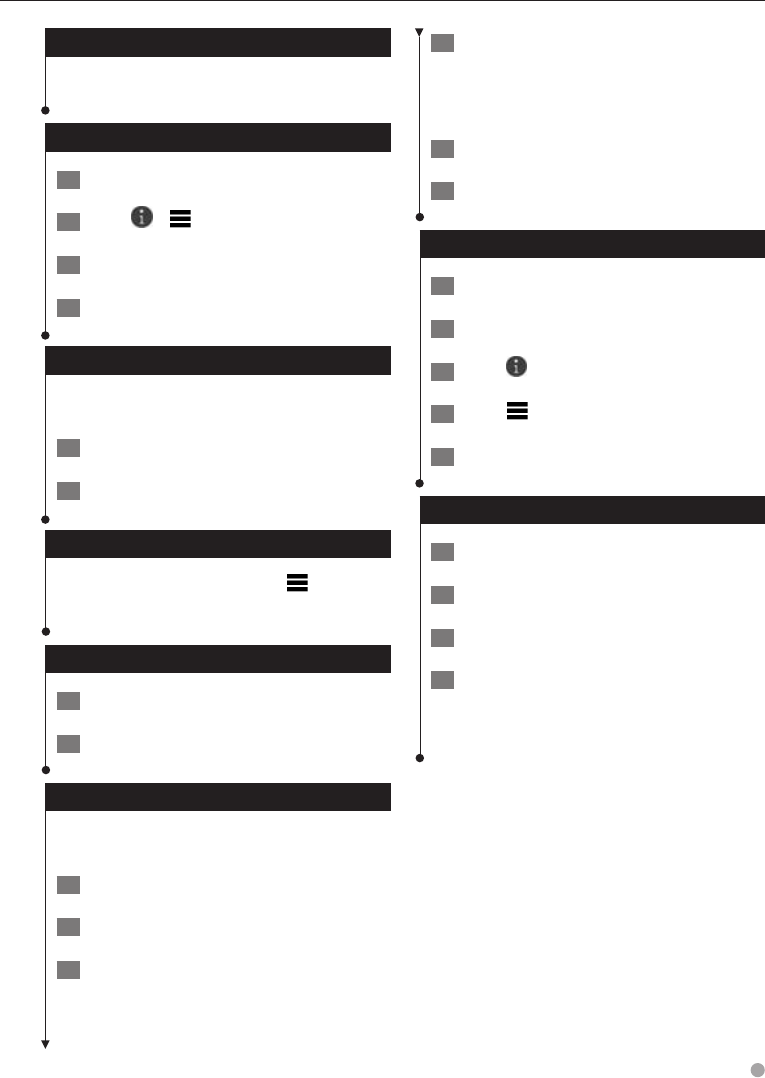
English 15
Going Home
Select Where To? > Go Home.
Editing Your Home Location Information
1 Select Where To? > Saved > Home.
2 Select
> > Edit.
3 Enter your changes.
4 Select Done.
Finding Recently Found Places
Your device stores the last 50 locations you have
found.
1 Select Where To? > Recent.
2 Select a location.
Clearing the List of Recently Found Places
Select Where To? > Recent > > Clear >
Yes.
Finding Parking
1 Select Where To? > Categories > Parking.
2 Select a parking location.
Setting a Simulated Location
If you are not receiving satellite signals, you can
use the GPS to set a simulated location.
1 Select Settings > Navigation.
2 Select GPS Simulator.
3 From the main menu, select View Map.
4 Select an area on the map.
The address of the location appears at the
bottom of the screen.
5 Select the location description.
6 Select Set Location.
Saving a Location
1 Search for a location (page 12).
2 From the search results, select a location.
3 Select
.
4 Select
> Save.
5 If necessary, enter a name, and select OK.
Saving Your Current Location
1 From the map, select the vehicle icon.
2 Select Save.
3 Enter a name, and select Done.
4 Select OK.


















