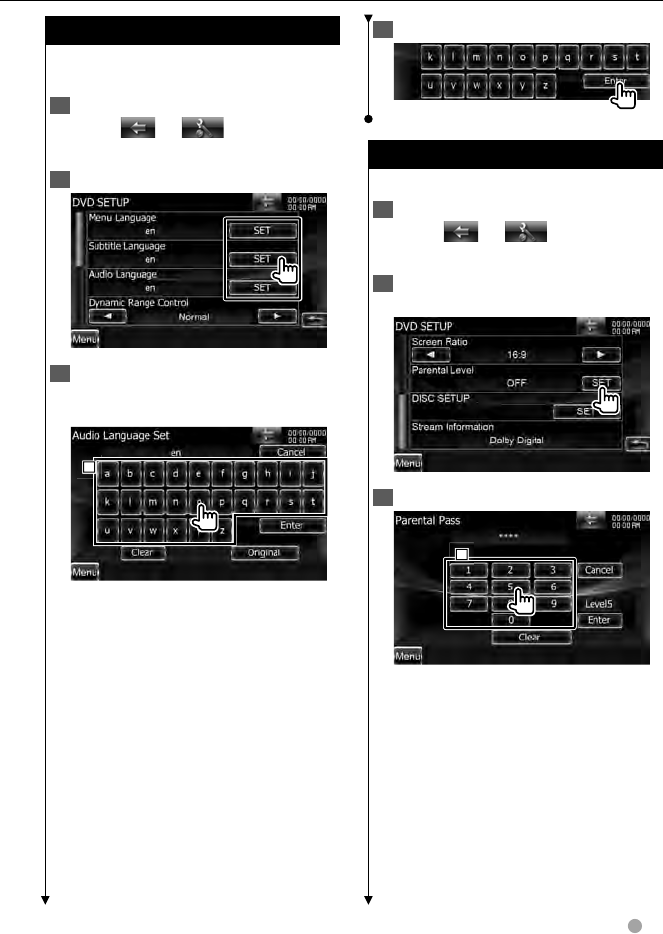
DDX series DDX896/ DDX8046BT
English
99
Next page 3Next page 3
DVD Language Setup DVD Language Setup
Selects a language you use for the speech
and menus.
1 Display the DVD Setup screen
Touch [
] > > [ ] > > [DVD SETUP].
(page 78)
2 Select the language item to set
3 Enter a language code
See <DVD Language Codes> (page 115)
and select the desired language.
1
1
1
1 Enters a language code.
[Cancel] Cancels the language setup
and returns to the "DVD SETUP" screen.
[Enter] Sets the language and returns
to the "DVD SETUP" screen. (It appears
after you have entered a language
code.)
[Original] Sets the DVD's original
language (only when setting an audio
language).
[Clear] Clears the language code.
4 Set the language you use
DVD Parental Level Setup DVD Parental Level Setup
Sets a parental level.
1 Display the DVD Setup screen
Touch [
] > > [ ] > > [DVD SETUP].
(page 78)
2 Display the Parental Level code
number screen
3 Enter the code number
1
1
1
1 Enters a code number.
[Cancel] Cancels the current setup and
returns to the "DVD SETUP" screen.
[Level] Indicates the present parental
lock level.
[Enter] Determines the code number
and displays the Parental Level setup
screen.


















