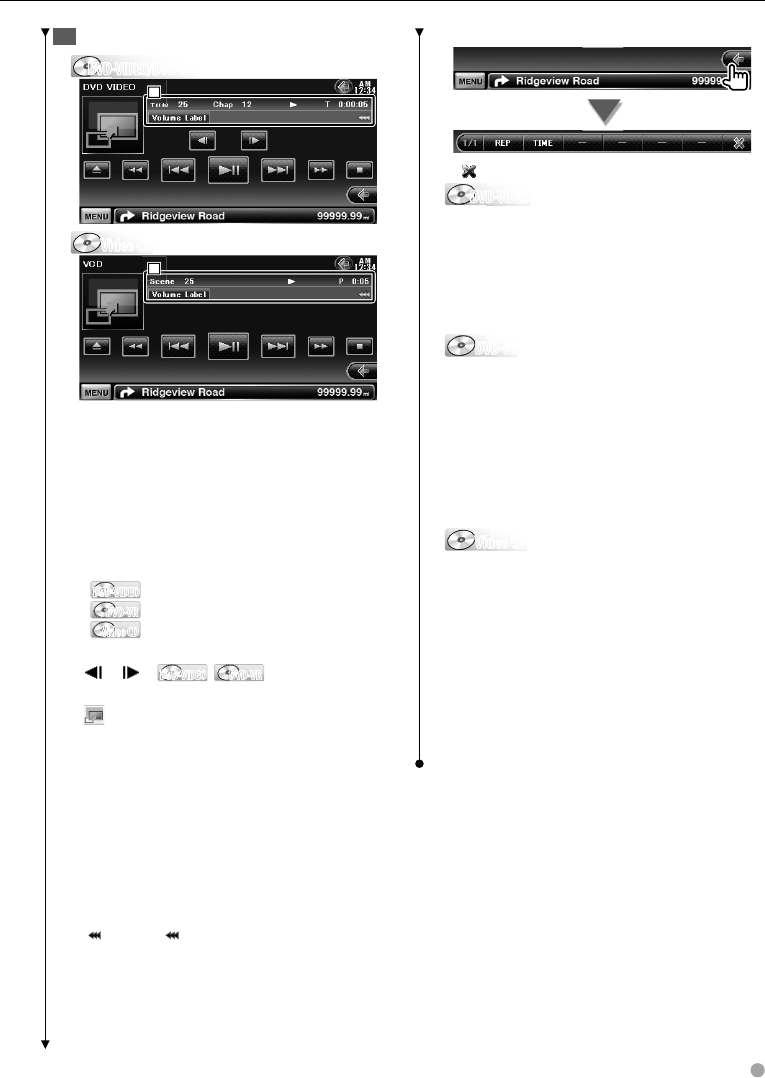
English 19
Operation on the Source Control Screen2
DVD-VIDEO/DVD-VRDVD-VIDEO/DVD-VR
1
1
1
Video CDVideo CD
1
1
1
[38] Plays or pauses.
[7] Stops playing.
When touched twice, the disc is played from
its beginning when you play it in the next
time.
[0] Ejects a disc.
[1], [¡] Fast Forwards or Fast Backwards.
[4], [¢]
DVD-VIDEODVD-VIDEO
Searches for a chapter.
DVD-VRDVD-VR
Searches for a chapter.
Video CDVideo CD
Selects a scene (when PBC is On) or a
track (when PBC is Off).
[
], [ ]
DVD-VIDEODVD-VIDEO
,
DVD-VRDVD-VR
Slow Forwards or
Backwards.
[
] Switches to the playback screen.
1 Information display
Title display.
"Title" Title Number Display
"Chap" Chapter Number Display
"Scene" Scene/Track Number Display
"3" Play Mode Display
"T"/ "C"/ "R"/ "P" Play Time Display
Use the [TIME] to change play time
display.
[
] When is appeared, the text display is
scrolled by touching it.
Multi Function
[ ] Closes the multi function bar.
DVD-VIDEODVD-VIDEO
[REP] Switches the Repeat Play operations in
the following sequence.
Title Repeat, Chapter Repeat, Repeat Off
[TIME] Switches the play time display in the
following sequence.
Chapter ("C"), Title ("T"), remaining titles ("R")
DVD-VRDVD-VR
[REP] Switches the Repeat Play operations in
the following sequence.
Title Repeat, Repeat Off
[TIME] Switches the play time display in the
following sequence.
Title ("T"), remaining titles ("R")
[PLST] Switches between the original mode
and Play list mode.
Video CDVideo CD
[REP] Switches the Repeat Play operations in
the following sequence.
Track Repeat, Repeat Off (Available when the
PBC is off)
[TIME] Switches the play time display in the
following sequence.
Track ("P"), remaining discs ("R") (Effective only
when the PBC function is off)
[PBC] Turns the PBC On or Off. (only when VCD
Ver 2.0 is in use)


















