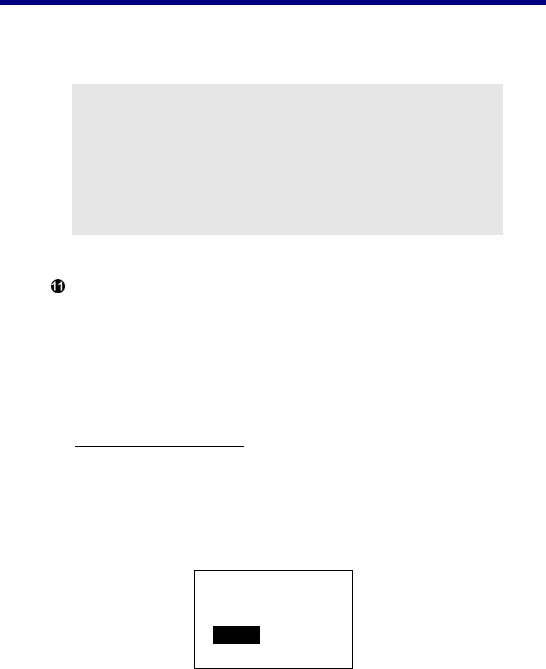
3. Operation
Use the Media Menu buttons to Play, Pause, jump to
Previous or Next songs, and Stop playing.
Shortcut Key:
Alternatively, press the Up scroll button in the idle screen to
gain access to the media player instantly.
Note:
Phone must support A2DP to use this function. Not all
phones are equipped with A2DP function. Please check
your phone specification for further information.
Text-To-Speech Setting
BT-390 is equipped with the advanced Text to Speech (TTS)
technology which speaks out the menu and car kit’s operations in
real person voice to assist driver operating the car kit while driving
the vehicle.
Setting up Text-To-Speech
To enable or disable TTS Feature:
Settings → Sound Settings → Text to
Speech→ Enable/Disable
Text to Speech
Enable Exit
25


















