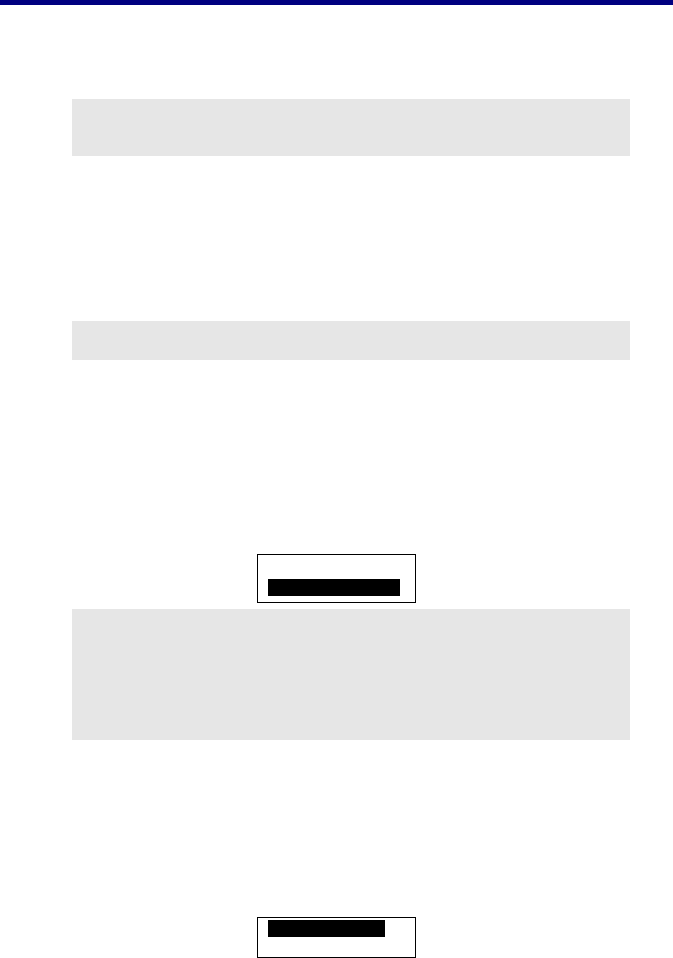
3. Operation
Nokia 6230i), it will upload call history, phone book entries, and also sort the
phone book as soon as the phone is connected with the car kit.
Note:
Phonebook synchronization and sorting time may differ depending on size of
phonebook list. This may affect the initial remote control response at start up.
In the event that you do not wish to upload automatically, you can disable this
function and upload the phonebook manually. To setup manual phonebook
upload, please follow the steps below:
Setting → Phonebook Sync → Enable/ Disable
See Other Settings on page 22 for more information.
Note:
Phonebook Sync default setting is enabled.
To upload the contacts manually from both phone memory and the SIM card,
please follow the steps below:
Phonebook → Upload Phonebook
Please note that automatic phonebook synchronization will add in new
contacts which you have entered into your mobile phone but it will not delete
the entries which have been removed from your phone. To update your
deletions (or additions), please use the Upload Phonebook function.
Names & Numbers
Upload Phonebook
Note:
Contacts are picked up in random order by the car kit, therefore, after all
entries have been uploaded, BT380 will perform the sorting function in the
background. If you access the phonebook before the sorting is completed,
you may see that some contacts are not displayed in right order (however,
first character will always be in order). This is normal and BT380 will continue
to sort the contacts until it is finished.
However, if your phone does not support automatic phonebook
synchronization (which also means you cannot use the upload phonebook
function) you will need to upload the required entries by sending them
manually from the mobile phone via Bluetooth. This is the object push
profile (OPP) method. To use the OPP method for uploading contacts please
use the following steps:
Phonebook → Receive Contact
Receive Contact
Back
13


















