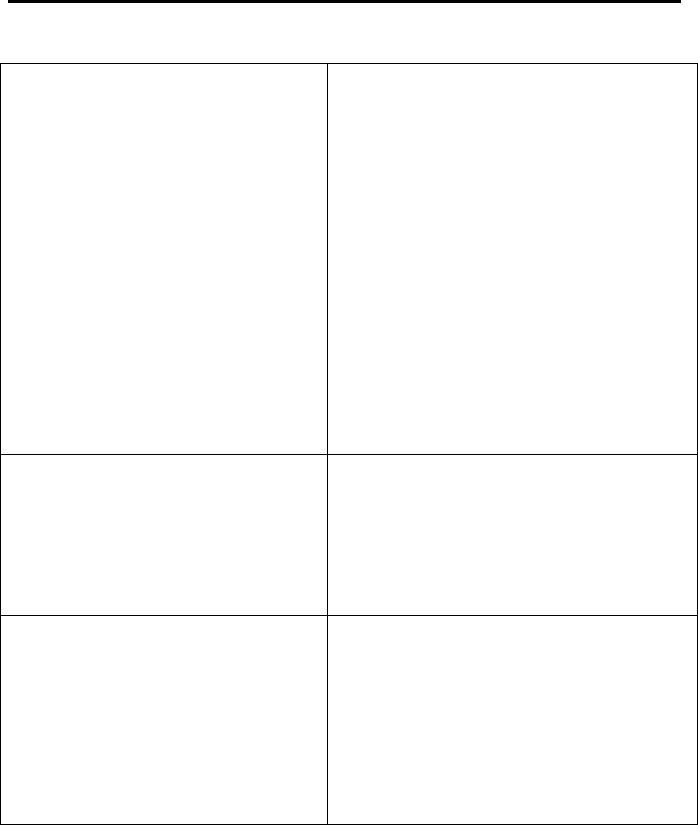
Bluetooth Car Kit User Manual
19
Troubleshooting
My mobile phone can’t make a
connection.
• Make sure the bluetooth function on
your phone is enabled.
• Make sure the car ignition is on. If on
and no power check the fuses and
wiring.
• Reset the Car Kit and try again.
• Turn your phone off and on again,
and try the proceedure for
connection once more.
• If your phone is very new check the
support website for an upgraded
software version.
When my mobile phone is ringing
and I adjust the volume, the call is
disconnected.
• With some phones, adjusting the
volume before the call is initaited will
disconnect the call. Wait until the
call is answered, then adjust the
volume.
My phone doesn’t recognize my
voice tags for voice recognition.
(Note: Not available on all
phones. Check your phone’s
user manual for availability.)
• Re-record voice tags using the
method described in “Notes on using
Voice Recognition” above.
• Close your windows while using
voice recognition.
• Speak clearly in the same manner in
which the voice tag was recorded.


















