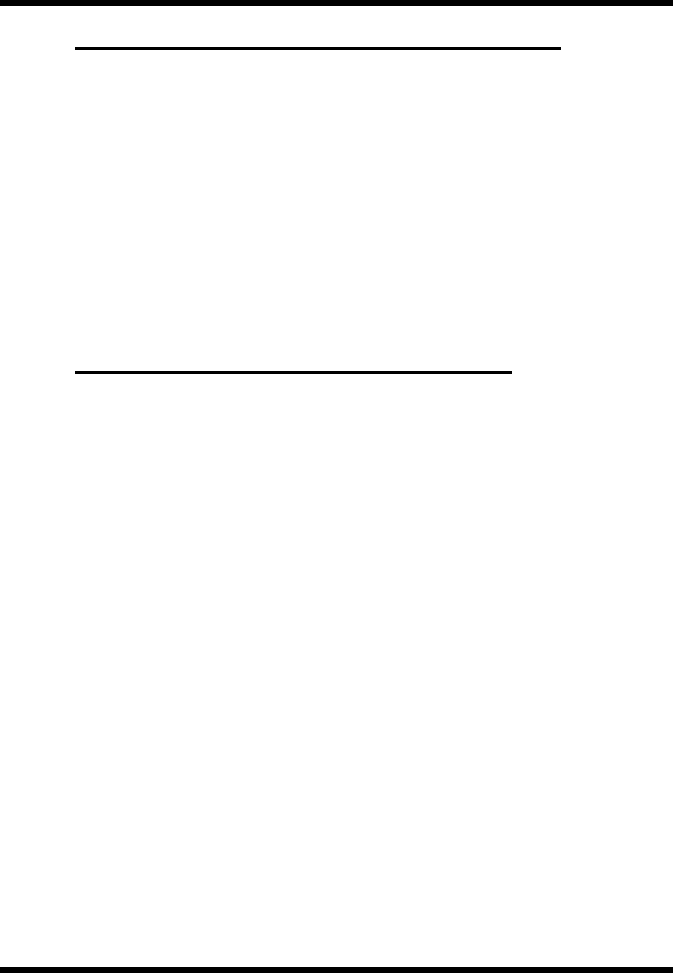
Turning off the BT250 & the Blue LED light
When the BT250 is not connected to any phone the Blue LED light
will continue to flash. You can turn the unit off by pressing & holding
the End button for 3 seconds (Please note that the button backlight
will still be on all the time) until you see the Blue LED light shut off.
To reactivate the BT250 simply restart the engine to reset the car
kit’s power.
Operation with multiple paired phones
When the ignition is turned on the BT250 begins to search for paired
phones. Priority is given to the most recently paired phone.
Example: Phone A is paired first, phone B is paired second and
phone C is paired third. If all three phones are in the car when the
ignition is turned on phone C will establish a connection with the
BT250.
Note: If phone C is turned off or if the person using it leaves the car
and goes out of range the connection will be broken. In order to
establish another connection with one of the remaining phones,
press the answer/redial button once or restart the ignition. The
BT250 performs another search and establishes a connection with
the most recently paired phone, in this example phone B.


















