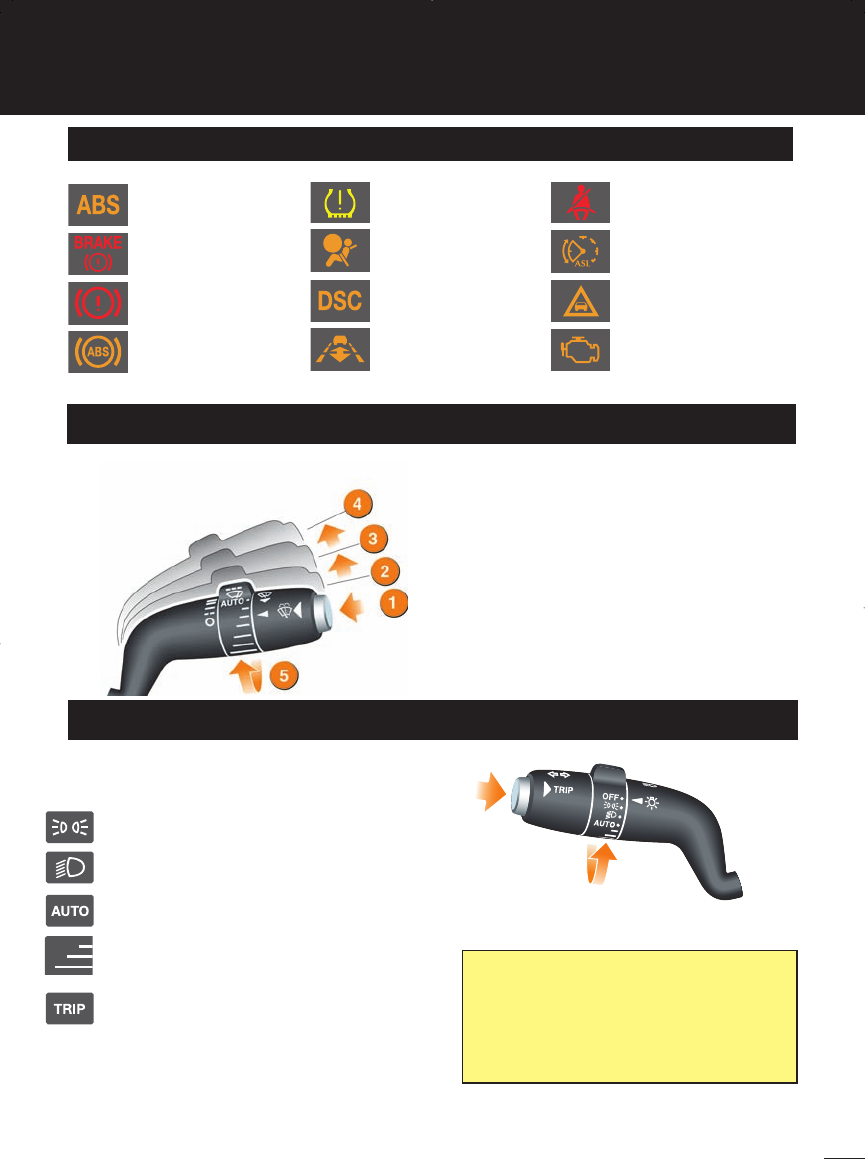
9
Warning lamps
Exterior lamps/Trip computer
Move the lever up or down to operate the direction
indicators, forward for high beam and backwards
for high beam flash.
Rotate the collar to the first position to select side
lamps.
Second position is headlamps.
Next position is autolamps - sensor controlled to
illuminate dipped headlamps when appropriate.
Headlamp delay - Headlamps will remain on for a
selected period to illuminate the immediate vicinity.
There are three settings.
Press the button on the end of the lever to cycle
through the trip computer displays in the message
center.
1. Front screen wash/wipe.
2. Rain sensor activated wipe.
3. Slow speed.
4. Fast speed.
5. The AUTO collar controls sensitivity of the
rain sensor. With position 2 selected, rotate
the collar away from AUTO to reduce
sensitivity and increase the wiper delay.
Wipers and washers
Autolamps
If AUTO mode is selected, and the windshield
wipers are operated for more than 20 seconds,
the exterior lamps will be switched ON
automatically.
Low tire pressure
Airbag fault
Dynamic Stability
Control (DSC) off - Trac
DSC ON/ DSC fault.
Adaptive Cruise Control
active
Seat belt reminder
Automatic Speed Limiter
(ASL) active
Forward alert active
Engine malfunction
ABS fault (USA only)
Parking brake on or
system fault (USA only)
Parking brake on or
system fault
ABS fault
JJM 18 96 40 901:XF NAS 04/03/2008 10:02 Page 9


















