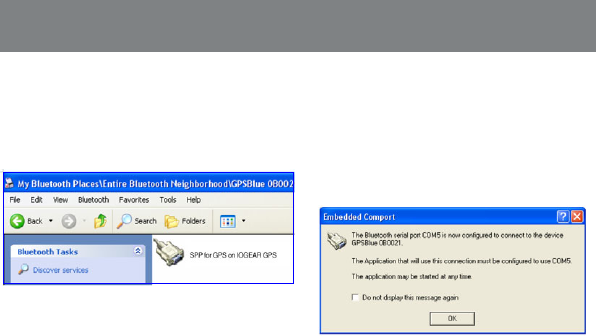
16
Operation
6. Double-click on the GPS icon to see a list of the
services offered by this device. The service
offered by the unit is the Serial Port service. To
connect to the serial port, please double-click on
the icon.
Your laptop will then start connecting to the serial
port on the GPS. Upon connection, you should
receive a message informing you of the COM port #
used for connection. In our case, the laptop
connected to COM 5 on the GPS unit. Simply click
OK and close your Bluetooth software.
7.


















