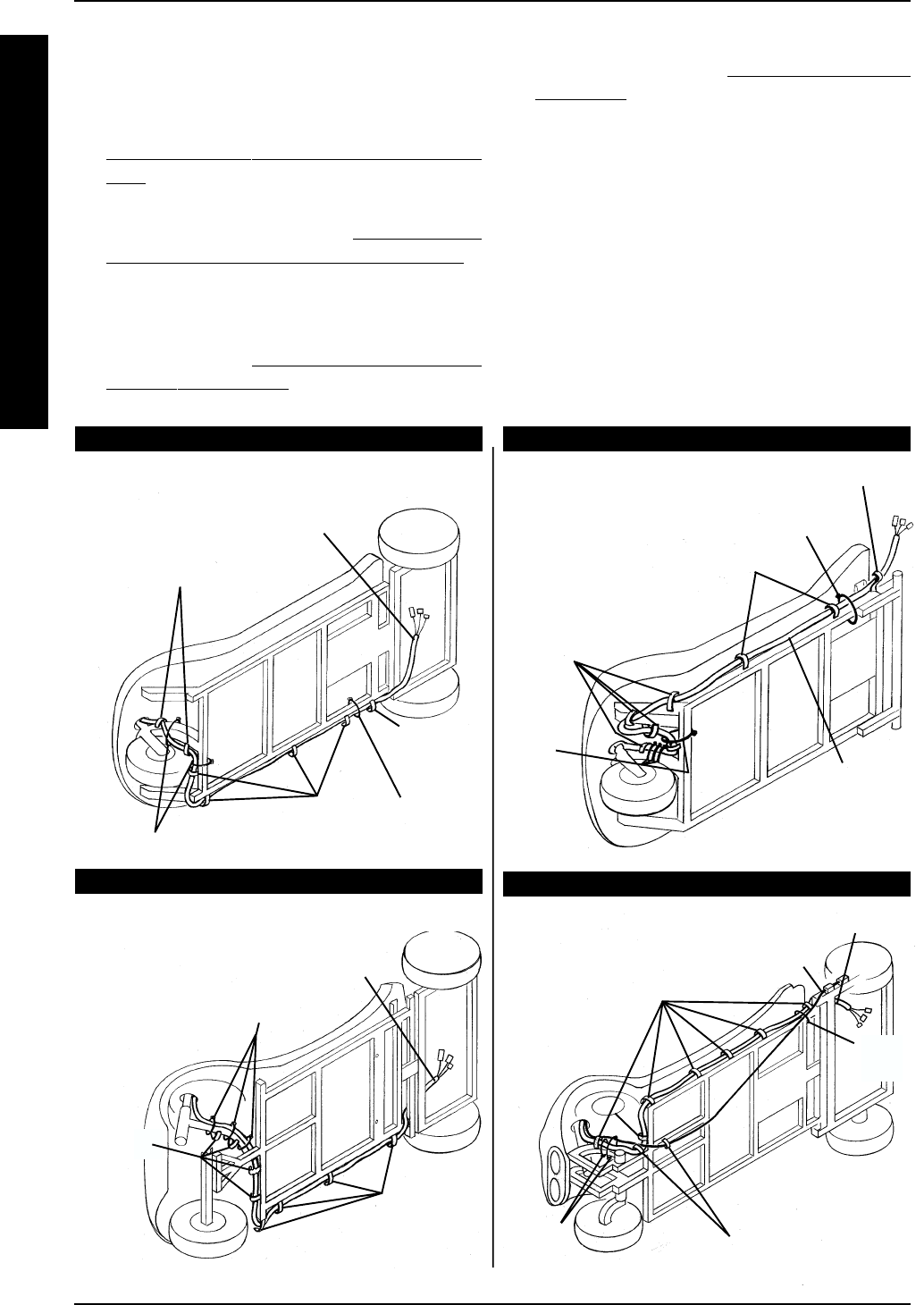
1414
(PANTHER MX - 4)
Cable
Ties
Retaining Tabs
Retaining Tabs
Brake Cable
Cable
Tie
Tiller Wiring Harness
PROCEDURE 4 TILLER
T
I
L
L
E
R
Section A - Disassembling/Assembling
Scooter (FIGURE 4)
DISASSEMBLING.
1. If necessary, remove the floor basket. Refer to
REMOVING/INSTALLING THE FLOOR BAS-
KET in PROCEDURE 11 of the Owner’s Manual,
part number 1090132.
2. Remove the batteries. Refer to
REMOVING/IN-
STALLING THE BATTERIES WITH CABLES in
PROCEDURE 4 of the Owners Manual, part
number 1090132.
3. If necessary, remove the on - board battery
charger. Refer to
REPLACING ON - BOARD
BATTERY CHARGER in PROCEDURE 11 of
the Owner’s Manual, part number 1090132.
(LYNX SX - 3 AND LYNX SX - 3P)
Cable Tie
Cable
Ties
Retaining
Tabs
Retaining Tabs
Retaining Tab
Cable Tie
Retaining
Tab
Cable Ties
Retaining
Tabs
Retaining Tab
Tiller
Wiring
Harness
Tiller
Wiring
Harness
(LYNX LX - 3)
(PANTHER LX - 4)
Tiller
Wiring
Harness
Retaining
Tabs
Retaining
Tabs
Cable Ties
4. Separate the front frame assembly from the rear
frame assembly. Refer to TRANSPORTING THE
SCOOTER in PROCEDURE 10 of the Owner’s
Manual, part number 1090132.
5. Position the front frame assembly on its side.
NOTE: Note the position of the tie wraps before re-
moving.
6. Cut the cable ties securing the tiller wiring harness
to the underside of the front frame assembly.
7. For PANTHER MX - 4 - cut the cable ties secur-
ing the brake cable to the underside of the front
frame assembly.
8. Remove the tiller wiring harness from the retaining
tabs on the underside of the front frame assembly.
FIGURE 4 - DISASSEMBLING/ASSEMBLING SCOOTER


















