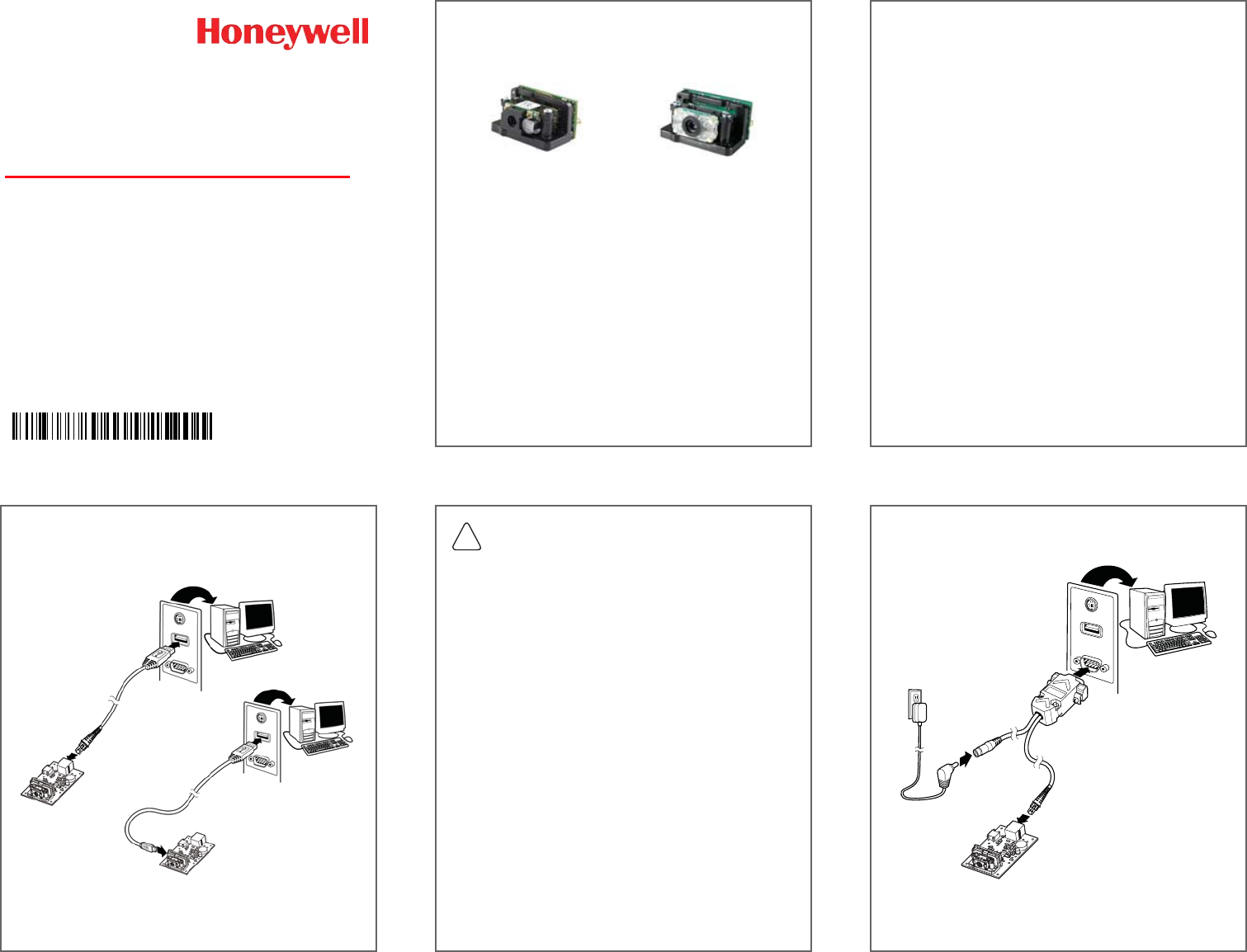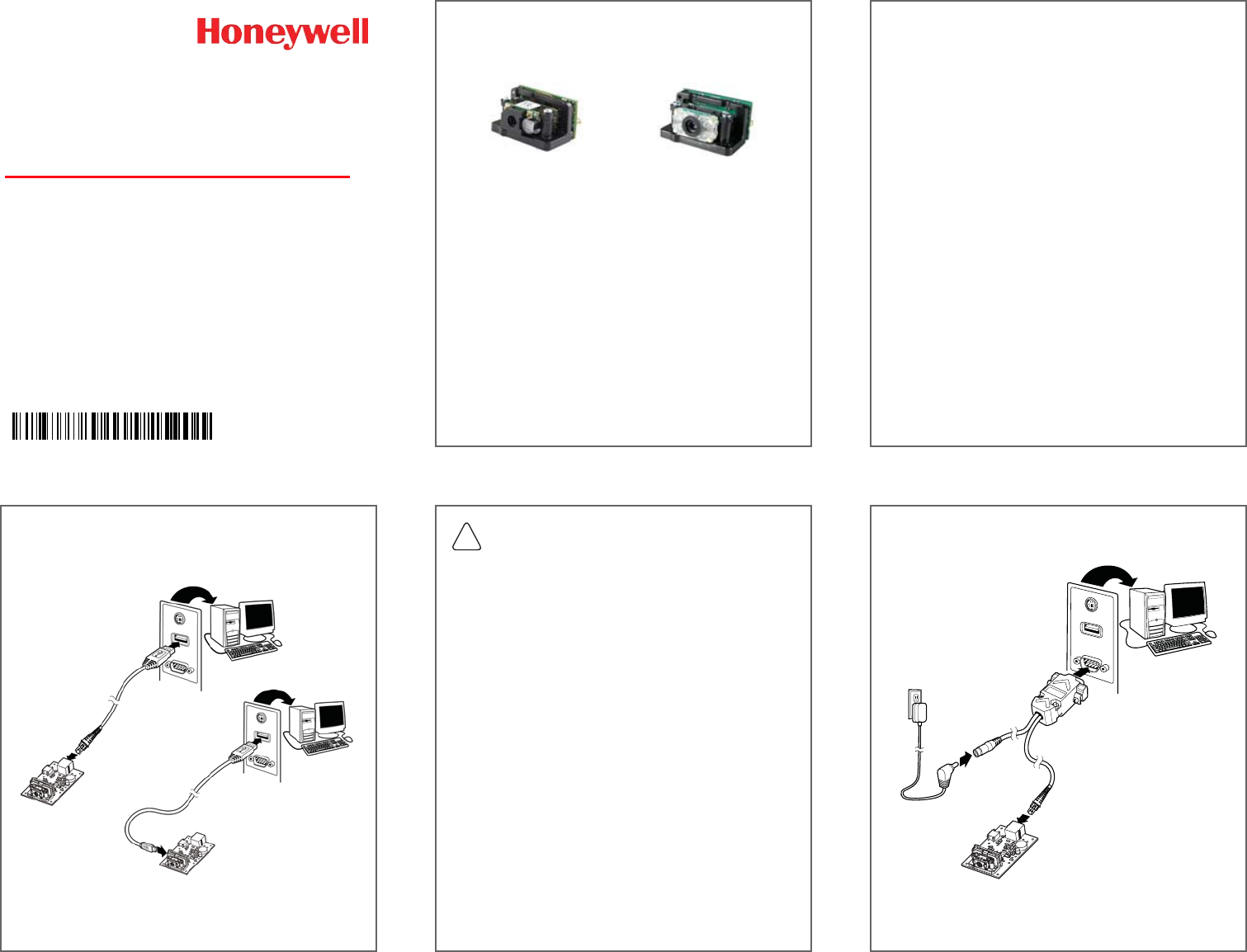
Warning for N56XXX-XXX-XX5 engine only:
Connecting power to both the micro-B
connector and the 10 pin RJ45 connector
simultaneously could damage the PC and/or the
engine.
4. Turn the PC back on. The engine beeps.
RS232 Connection
1. Turn off power to the PC.
2. Connect the serial interface cable to the
development board and to the matching port on
the back of the PC.
N56XX and 5X80
Imaging Scan Engine Development Kit
Quick Start Guide
ISEDevKit-QS Rev A
6/11
This Development Kit may be used with either the
N56XX or 5X80 Series imaging scan engines.
ESD Precautions
Image engines are susceptible to ESD damage. Use
care when handling an engine outside its ESD safe
packaging. Grounding wrist straps and properly
grounded work areas must be used.
Connect the Development Engine to a
PC
The image engine can connect to a PC for evaluation.
Note: The development board and the kit
components are not intended for integration
and should ONLY be used for evaluation of the
image engine.
USB Connection
1. Download and install the appropriate USB driver
from www.honeywellaidc.com.
2. Turn off power to the PC.
3. Connect the interface cable included in the kit to
the engine and to the matching USB port on the
back of the computer.
USB Full
Speed
USB High
Speed
3. Connect the power supply connector to the serial
interface cable. Plug in the power supply.
4. Turn the PC back on. The engine beeps.