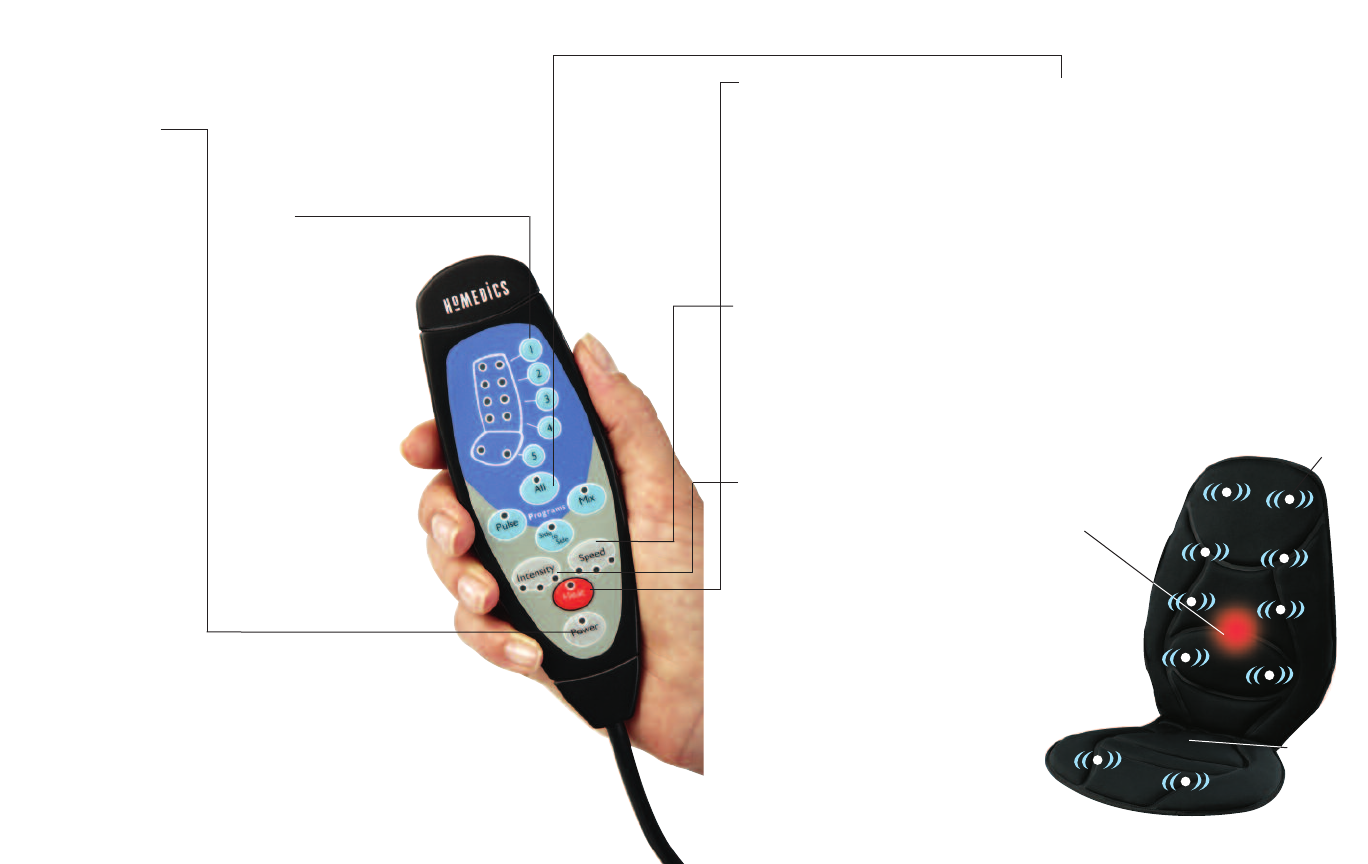
6 7
Massage Strength
Choose the intensity of your massage with
three options of massage strengths: low (L),
medium (M), and high (H). L.E.D. lights
correspond to your selection. The default
setting is medium. To change the strength of
your massage, simply press the button again.
Power Button
To turn on the massage
functions, press the
POWER button. The
L.E.D. indicator above it
will illuminate and
confirm your selection.
To turn the massage
functions off, simply
press the button again
and the L.E.D. indicator
will turn off.
Targeted
Massage Zones
Zone buttons activate
motors to massage
specific areas:
shoulders, upper back,
middle back, lower
back, and thighs.
Customize your
massage by choosing
one specific area, any
combination of areas or
all five at once. To
select a massage area,
simply push the button
and the corresponding
L.E.D. light will
illuminate. To deselect,
simply push the button
again and the
corresponding L.E.D.
lights will turn off.
Power Adapters
This product is powered
by a custom 120 volt
AC home adaptor, and
12 volt DC auto adaptor
(cigarette lighter plug-in
style). Both are included
with your unit.
Heat
Soothing heat is activated by pushing the heat
button. To turn heat off, simply push the
button again. A glowing L.E.D. light indicates
that heat is on.
NOTE: When selecting the heat feature
with massaging action, there will be a
slight decrease in the strength of the
massage output. This adjustment is
perfectly normal and should not be
interpreted as a defect.
Massage Functions
This product incorporates 4 pre-programmed
massage functions that can be easily selected
by pressing the corresponding button. Once
activated, you can move from one function to
another by simply pressing another function key.
All Motor Massage
Activates all 10 motors for a total massage
experience. This is the default setting when
the unit is powered on.
Pulse Massage
Repeating pulses of massage relief
Side-to-Side Massage
From your left side to your right, back and forth
Mix Massage
An invigorating mix of the other programs
Massage Speed
Choose the speed at which your custom
programmed massage travels in the Pulse,
Side to Side and Mix programs. There are 3
options: low (L), medium (M) and high (H)
and corresponding L.E.D. lights will indicate
your selection. The default setting is medium.
To change the speed of your massage simply
press the button.
NOTE: The heat function is pressure
activated. The heat action will not function
unless pressure is applied to the seat of
the cushion. Once pressure is removed, the
heat will stop. For safety purposes heat will
only function when massage is activated.
10 Massage Motors
Heat
Pressure
Activated
Switch










