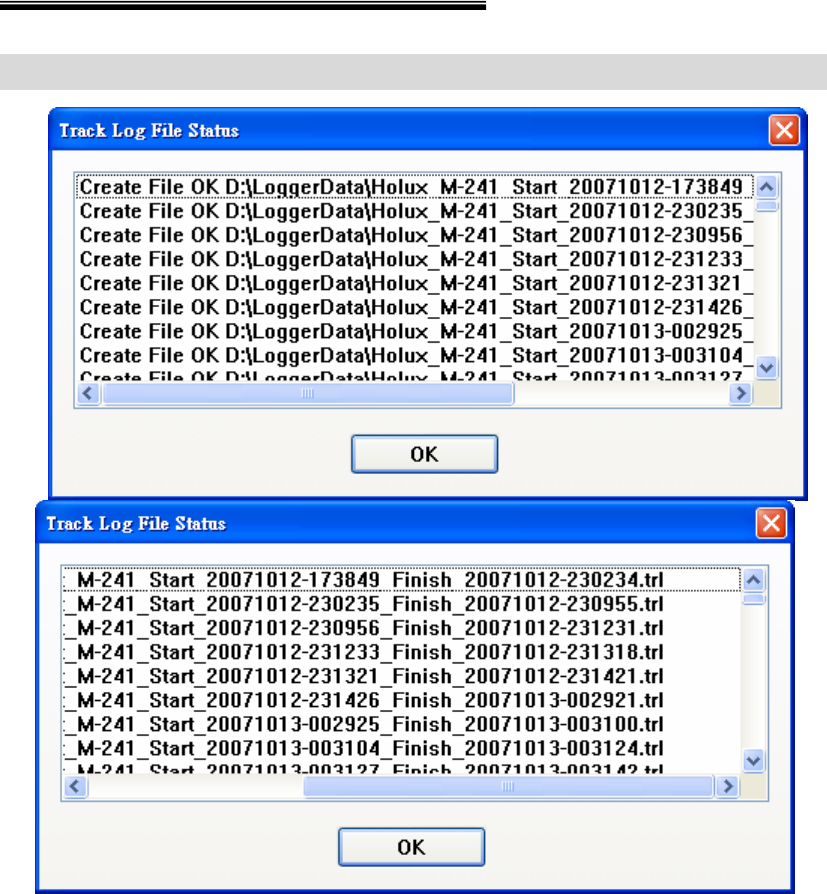
HOLUX Wireless GPS Logger M-241 User’s Manual
26
Track Log File Status
During the uploading of the track log, the track log files (*.trl) and (*.kml) will be
generated. If the user has logged multiple tracks (Note: when the user press
the “Log Start” on the Track Logger and then press the “Log Stop”, a new track
log will be generated.) Each segment of the main track log file will be named
under the convention: User
Name_Start_YYYYMMDD-HHMMSS_Finish_YYYYMMDD-HHMMSS, which
means that the segment of the track log is logged from the date-time right after
the “Start” to the date-time date-time right after the “Finish”.
(YYYYMMDD-HHMMSS: year/month/day-hour/minute/second). The filename
extension is (*.trl) or (*.kml). If the user select “Save all the tracks into the same
file” in the Track Upload Options, there will be an additional track log file: User
Name_Total_Start_YYYYMMDD-HHMMSS_Finish_YYYYMMDD-HHMMSS,
which covers all the segments of the track log files.


















