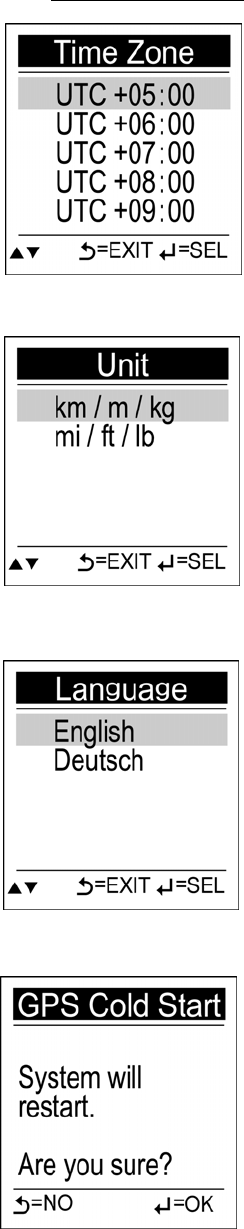
HOLUX GPSport 245
33
Setup Time Zone
1. Choose your time zone.
2. Use the Up/Down button to move
to the desired time zone.
3. Press the Enter button to confirm
and save.
Setup Unit
Choose the type of units to display on the
screen.
1. Use the Up/Down button to move
to km/m/kg or mi/ft/lb.
2. Press the Enter button to confirm
and save.
Setup Language
Choose the language displayed on the
screen.
1. Use the Up/Down button to move
to the desired language.
2. Press the Enter button to confirm and save.
GPS Cold Start
If it takes too long for GPSport245 to fix
position, say when moving away 300 KM
or the device is powered off more than 2
hours; perform cold start to reset data in


















