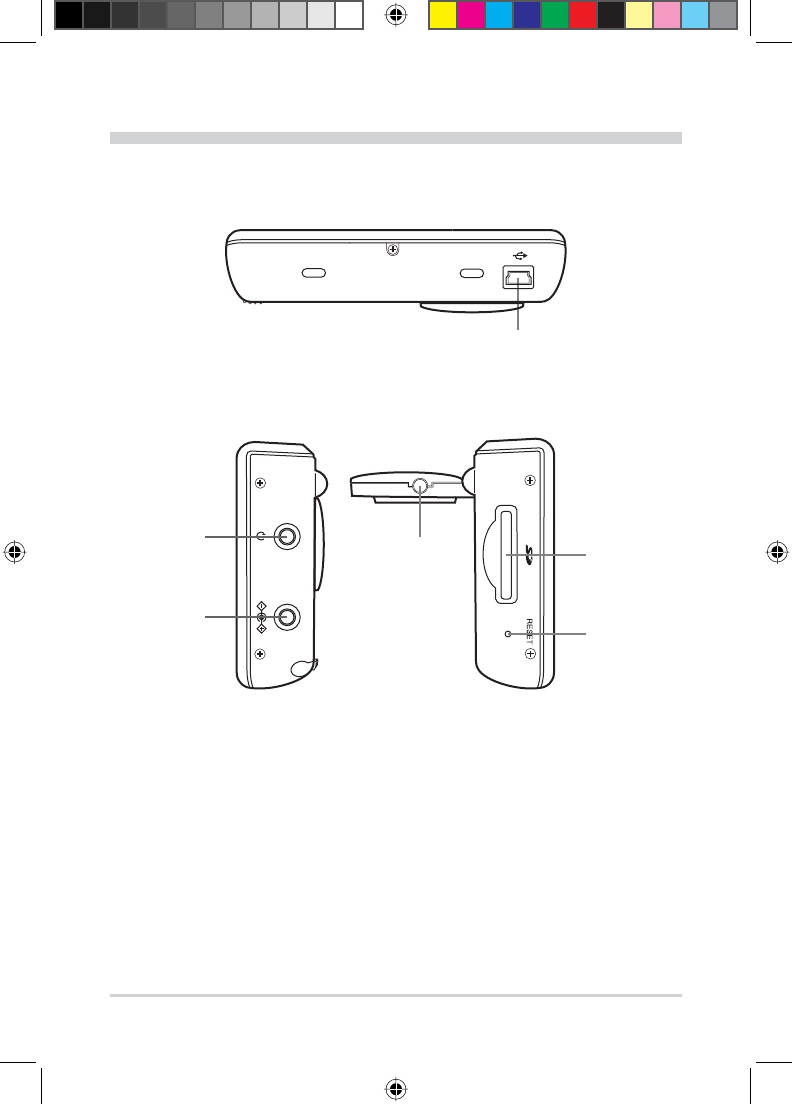
7
Bottom View
7
Side View
8
11
9
12
10
Touch Screen
Charge Indicator
Indicates orange when the battery is
charging.
Speaker
Stylus
Taps the touch screen to make selections
and enter information.
GPS Antenna
Receives signals from GPS satellites when
lifted up to the horizontal position.
Power Button
Turns the player on or off.
1.
2.
3.
4.
5.
6.
USB Socket
Connection socket for USB cable to your
computer.
Earphone Socket
Connection socket for earphones.
Power Socket
Connection socket for AC power adaptor or
car power adaptor.
External Antenna Socket
Connection socket for external GPS antenna.
Card Slot
Slot for SD or MMC memory card.
Reset Button
Resets the player.
7.
8.
9.
10.
11.
12.
MMP-401 IM.indd 7 03-08-2006 11:49:55 AM


















