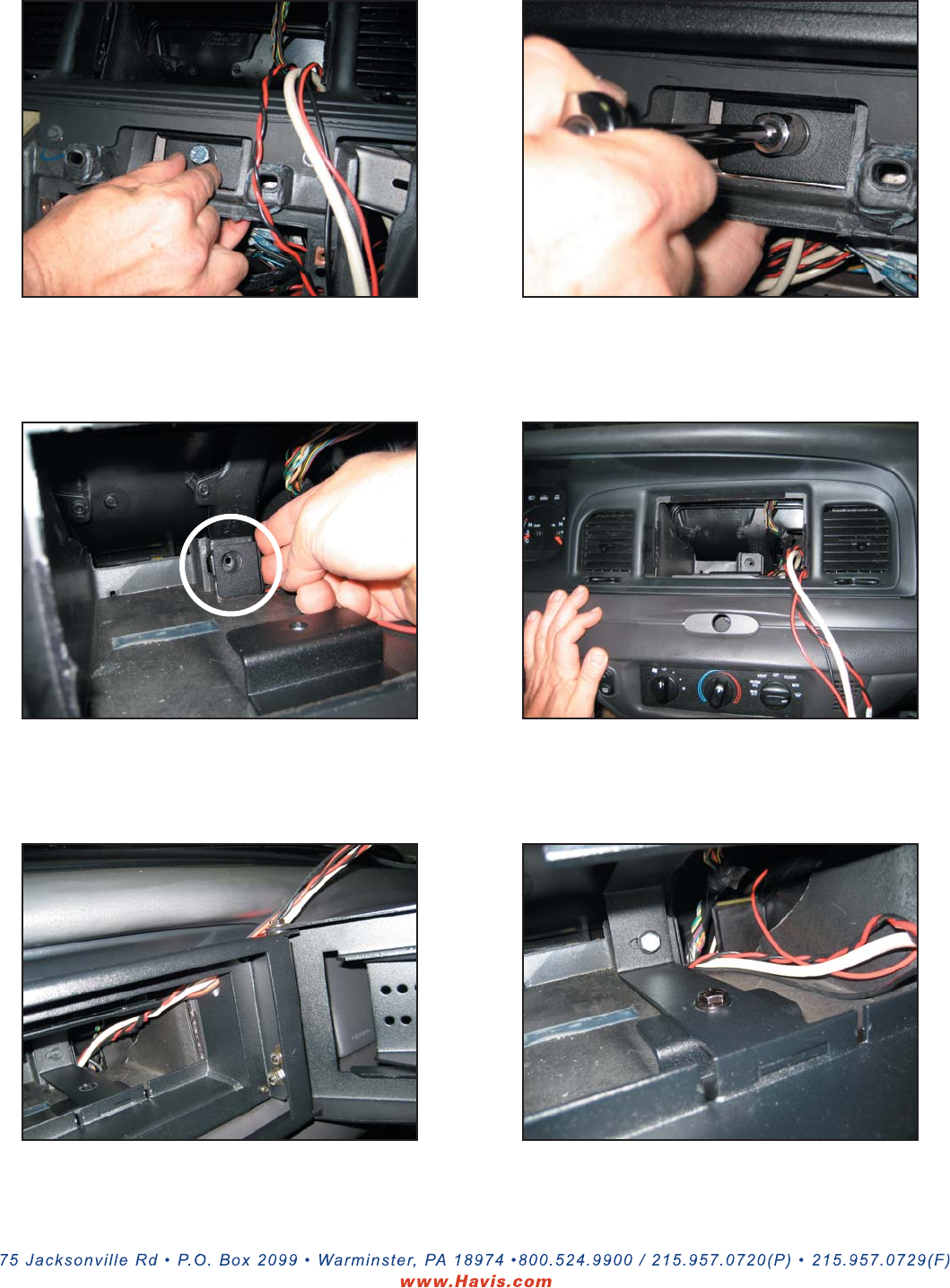
S-DMM-XXX-CV-SO_INST_3-08a
3
Attach #2 bracket to dash frame with 3/8”
hex bolt, washers, and nut.
Tighten 3/8 bolt.
(9/16 socket and wrench)
Slip #1 bracket over plastic AM/FM radio
support.
Reattach center dash trim and run computer
wires.
Run computer wiring through notch (top
passenger side) and place monitor mount into
dash cavity.
Attach monitor mount to #1 and #2 brackets
with 1/4” bolts provided.







