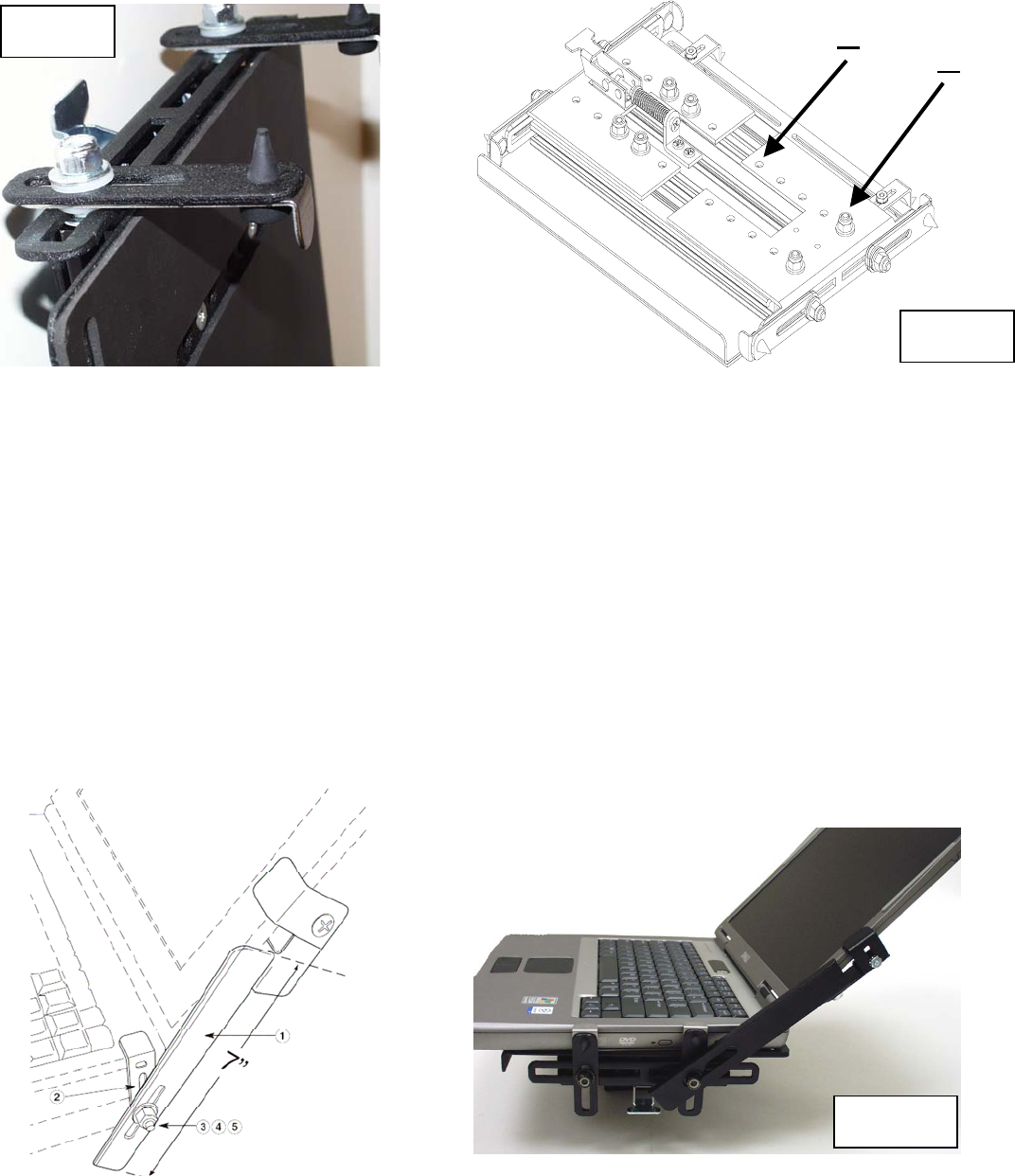
C-3090-INST-10-06
• Loosen ¼-20 nylock nuts on the plate on underside of laptop assembly and adjust to
width of laptop.
• Adjust “L” brackets to clamp the laptop firm.
• Release latch and test for strength. Adjust if necessary.
4. PLATFORM WIDENING INSTRUCTIONS: (Photo #5)
• On larger laptops, it may be necessary to use a different hole pattern on the plate.
• Remove (#1 in photo #5) ¼” nylock nuts and washers
• Remove (#2 in photo #5) bracket and use alternate mounting holes to create a wider
platform.
5. OPTIONAL SCREEN SUPPORT (C-SS & C-SS-2): (Photo #6)
• With laptop adjusted for C-3090, open screen on computer.
• With screen open, remove ¼-20 nylock nut from “L” tab holding laptop.
• Loosely attach optional screen support as shown.
• Adjust screen support around screen and tighten hardware.
• Test screen movement.
P
hoto #4
#1
#2
P
hoto #5
Photo #6






