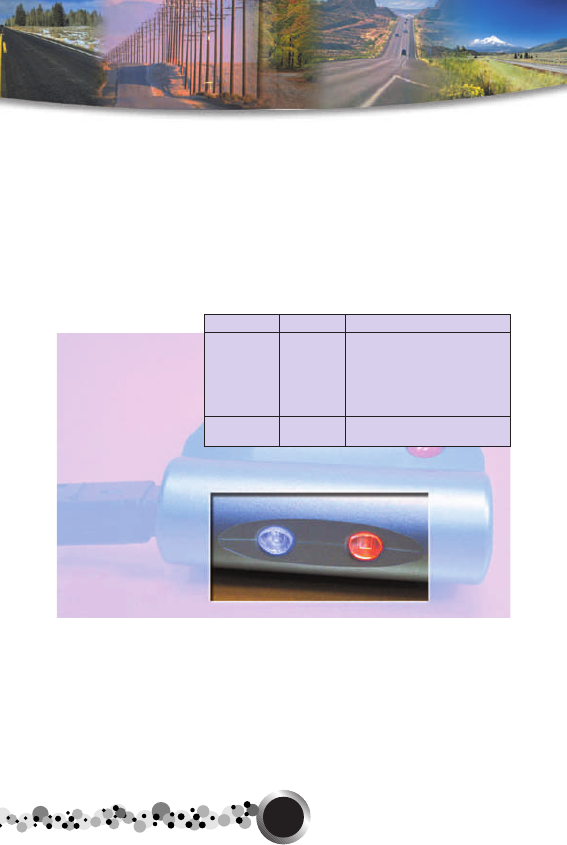
6
STEP 5:
By the time you press the power button, the blue light in front of HI-
405BT will also blinking (meaning the HI-405BT Bluetooth device is
searching the host device and not get paired yet) Please consult the
Bluetooth step by step connection guides from this manual section
5. The pin code is "0000" when asked the pin code. After the
Bluetooth paired and connected, the blue light will be steady on.
STEP 6:
Open the mapping software from your mobile device, select the
corresponding COM port and start GPS.
STEP 7:
Enjoy the state of the art wireless GPS navigation.
Symble
Bluetooth
connection
Status
Battery
LED Color
Deep Blue
Red
Light Indication
Blinking: The Bluetooth
is searching the host
device or not connected*
Stay On: The Bluetooth
have found and connected
with the host device
Stay On: The battery
charging


















