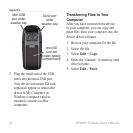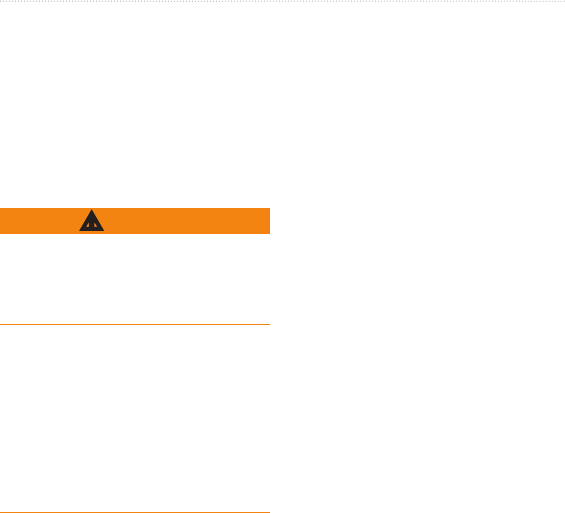
38 GPSMAP 78 Series Owner’s Manual
Appendix
2. Use the to adjust the
brightness.
Adjusting the Backlight
Timeout
From the main menu, select
> > .
About the Batteries
WARNING
See the Important Safety and Product
Information guide in the product
box for product warnings and other
important information.
The temperature rating for the device
may exceed the usable range of some
batteries. Alkaline batteries can rupture
at high temperatures. Alkaline batteries
lose a signicant amount of their
capacity as temperature decreases. Use
lithium batteries when operating the
device in below-freezing conditions.
Selecting the Battery Type
1. From the main menu, select
> > .
2. Select , , or
.
Long-Term Storage
When you do not plan to use the
device for several months, remove the
batteries. Stored data is not lost when
batteries are removed.
Buying Optional
Accessories
Go to http://buy.garmin.com,
or contact your Garmin dealer
for information about optional
accessories, preloaded map data
cards, tness accessories, and
replacement parts.