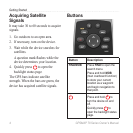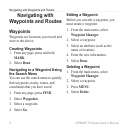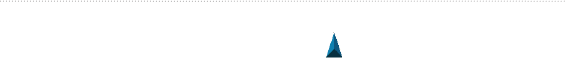
12 GPSMAP 78 Series Owner’s Manual
Using the Main Pages
Using the Main Pages
The information needed to operate this
device is found on the following pages:
map, compass, main menu, and trip
computer.
Customizing the Data
Fields
You can customize the data elds that
appear on the main pages. For data
eld descriptions, see page 23.
1. From a main page, press .
2. Select .
3. Select a data eld.
4. Follow the on-screen instructions.
Restoring Default Page
Settings
1. From a main page, press .
2. Select .
3. Press .
Map
The position icon represents your
location on the map. As you travel,
the position icon moves and leaves a
track log (trail). Waypoint names and
symbols also appear on the map.
Changing the Map Orientation
1. From the map, press .
2. Select > .
3. Select an orientation:
• Select to show north
at the top of the page.
• Select to show your
current direction of travel at the
top of the page.
• Select to
show a perspective view.