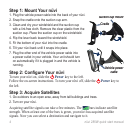nüvi 285W quick start manual 9
MSN
®
Direct Menu
To view MSN Direct content, from the
Menu page, touch Tools > MSN Direct.
Touch a category to view information
for it.
For more information about MSN Direct,
download the MSN Direct Owner’s
Manual Supplement from www.garmin
.com.
Avoiding Trafc
MSN Direct provides local trafc
information for a large number of
metropolitan areas. To learn more about
the type of trafc data available in your
area, go to www.msndirect.com
/WhatYouGet.
When calculating your route, the
nüvi examines the current trafc and
automatically optimizes the route for the
shortest time. You might still be routed
through trafc if no alternative roads
exist. If a severe trafc delay occurs on
your route while you are navigating, the
nüvi automatically recalculates the route.
When you receive trafc information,
a trafc icon appears in the top left
corner of the Map page. The trafc icon
changes color to indicate the severity of
trafc conditions on your route or the
road you are currently traveling. Touch
the icon to view the Trafc menu.
Using Hands-Free Features
Hands-free phone features are available
only if your nüvi and your mobile phone
have Bluetooth wireless technology.
Depending on your phone, some hands-
free phone features will not be available
on your nüvi. To use the hands-free
features, you must pair your phone and
your nüvi.