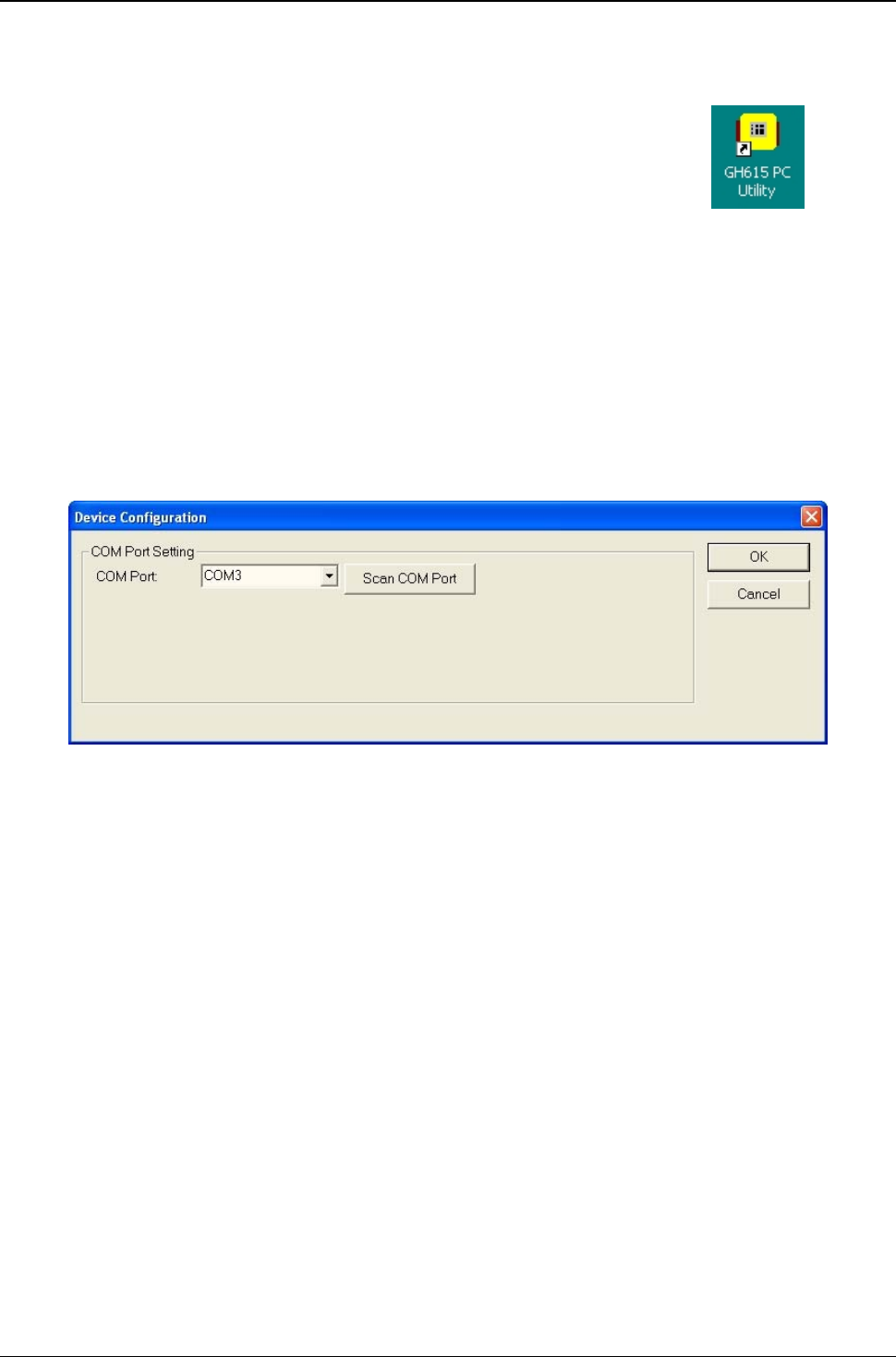
GH-615
Page 34
Run the PC Utility
You can run the PC Utility by double click on the "GH-615 PC
Utility" icon from desktop. Or click from Start > All Programs
> GlobalSat Technology Corporation > GH615 PC Utility.
Scan COM port
When you connect GH-615 to PC, click [Settings] > [Configuration] and click
"Scan COM Port" button to set the correct COM port.


















