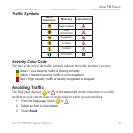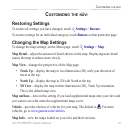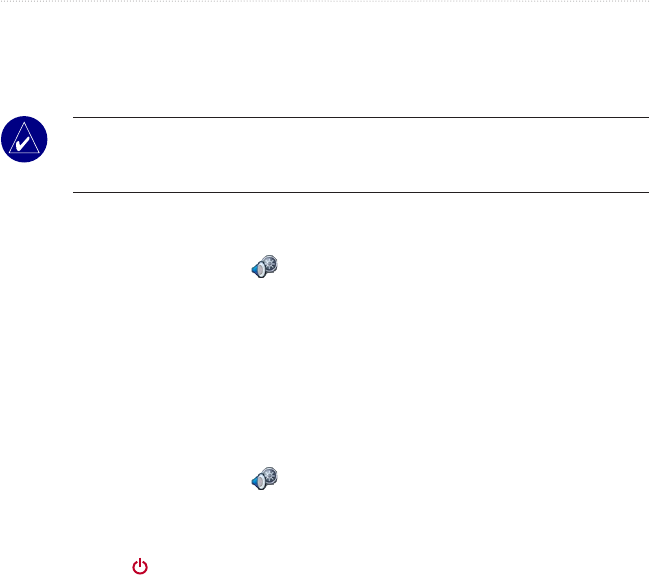
nüvi 610/660/670 Owner’s Manual 35
UsinG The fM TransMiTTer
UsinG The fM TransMiTTer
If an FM transmitter is available on your nüvi, you can listen to your nüvi audio on an
FM stereo.
NOTE: When using the FM transmitter function on the nüvi, any phone calls that
you place or receive through the nüvi might be overheard by adjacent vehicles
through the FM stereo.
Listening to the nüvi on an FM Stereo
1. On the Menu page, touch > Audio Output > FM Transmitter > OK.
2. If you are using a trafc receiver, touch Auto Tune. Then tune your stereo to
the selected channel.
OR
Tune your stereo to an FM channel that has a lot of static and has a low FM
frequency number. Then select that same channel on the nüvi.
Switching between the nüvi and an FM Stereo
1. On the Menu page, touch > Audio Output.
2. Touch an output mode, and touch OK.
To switch the audio output between the nüvi and an FM stereo (where available),
quickly press the Power button twice.