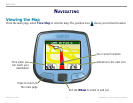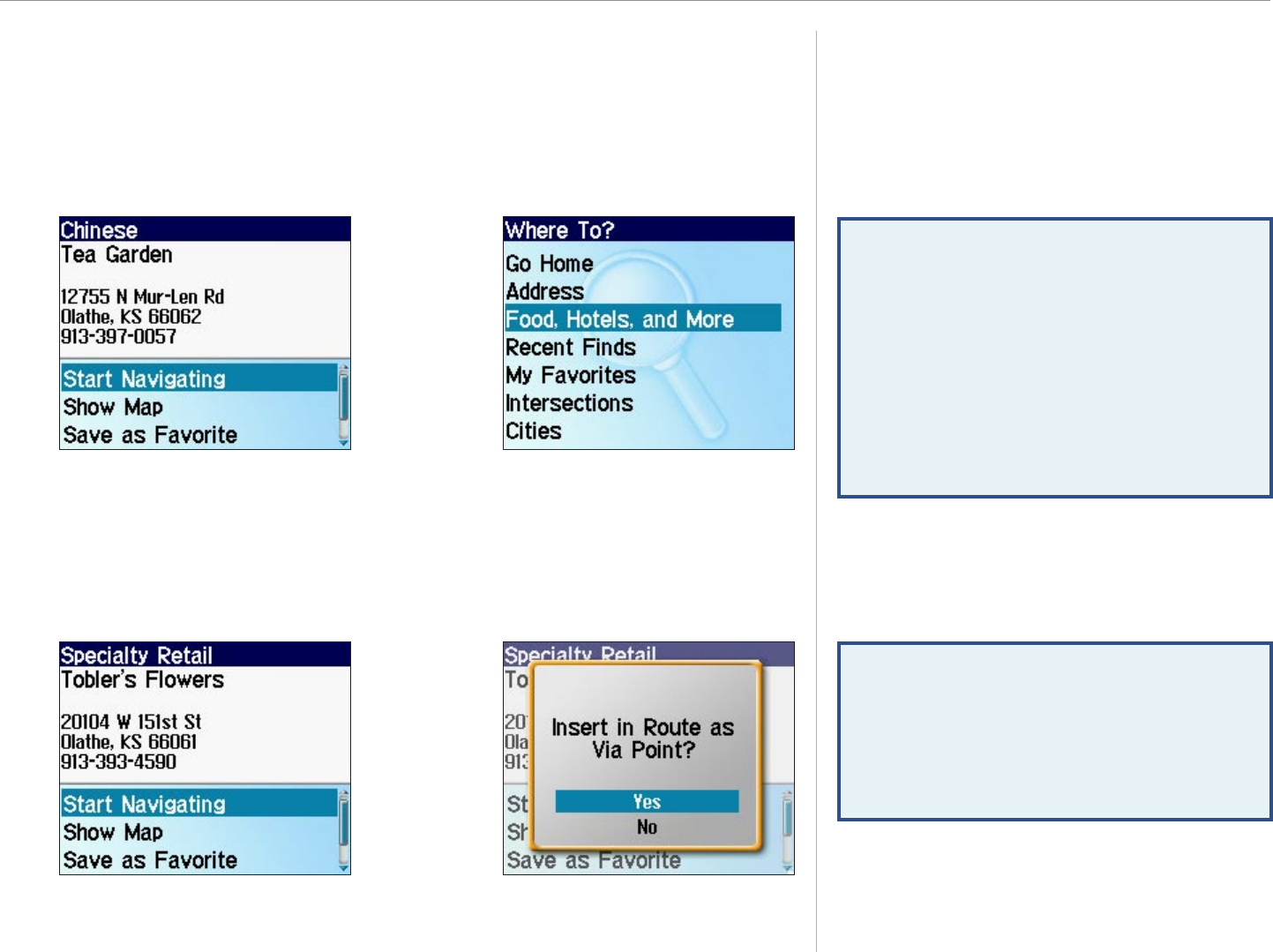
Garmin © 2006 14 StreetPilot
®
i2/i3/i5 Owner’s Manual
NAVIGATING
Adding an Extra Stop to Your Route
To create a route that has more than one stop, you can add a via
point to your route. Your StreetPilot gives you directions to the via
point and then to your final destination.
Search for your
destination. Select
Start Navigating.
➊ ➋
Search for the extra
stop you want to add
to your route.
➌
Select Start Navigating.
➍
Select Yes.
NOTE: You can add only
one via point at a time
to your route. After you
drive past a via point, you
can add another point to
your route.
NOTE: If you select No
in step 4, this via point
becomes your new route
destination.