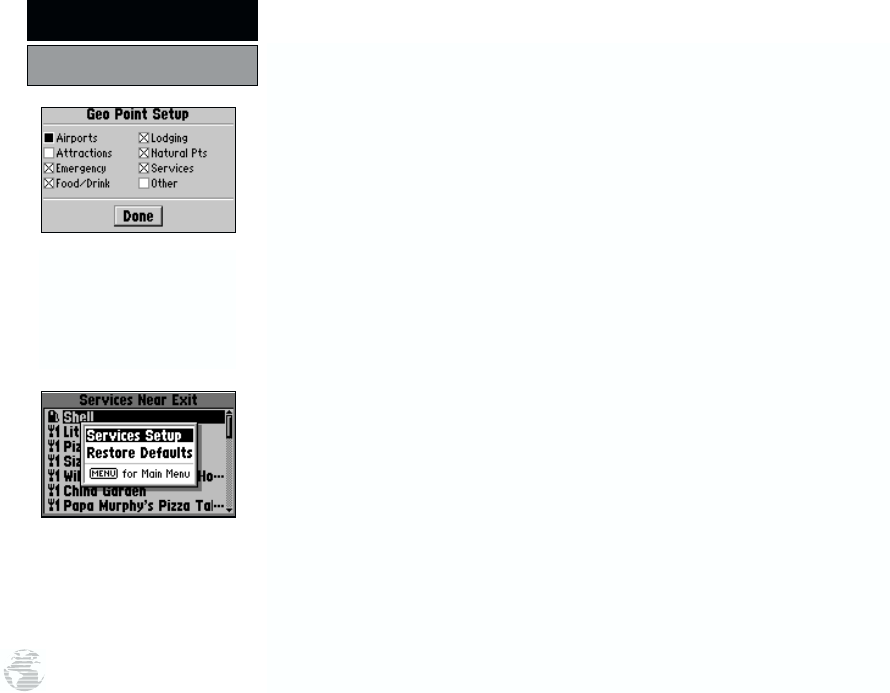
REFERENCE
Map Page Options
40
Pressing MENU from the
Services Near Exit page dis-
plays options for the Services
Near Exit List. See page 54
for details.
Options menus are also available for the Cities, Exits and Geo Pnts lists which
allow you to select special features which specifically relate to that page. These
options include a setup feature to exclude those item categories you don’t wish to
view and a setting to restore defaults. To view these options press MENU from the
nearest Cities, Exits or Geo Pnts lists.
Cities/Exits/Geo Pnts Setup— allows you to designate which item categories
you wish to display on the City, Exit services or Geo Pnts list pages. See page
54 for setup instructions.
Restore Defaults— resets all options to the factory default settings for the
current list only.
To restore the factory default settings, highlight ‘Restore Defaults’ (from
any list option window) and press ENTER.
Geo Pnts setup allows you
to choose what category items
are to be displayed.


















