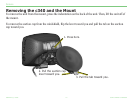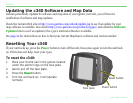Garmin © 2005 33 c340 Owner’s Manual
APPENDIX
Traffic Information with an FM TMC Traffic Receiver
Using a Garmin FM TMC Traffic Receiver, your c340 can receive and use traffic information broadcast
over the FM Radio Data System (RDS). When a traffic message is received, your unit displays the event
on the map and alters your route to avoid the traffic incident. For more information about the FM TMC
Traffic Receiver, visit the Garmin Web site (www.garmin.com). For participating subscription providers,
refer to the Garmin Web site at http://www.garmin.com/fmtraffic.
Connecting the FM TMC Traffic Receiver to Your c340
Place your c340 in the auto mount and plug in the 12-volt adapter. Plug the Traffic Receiver’s mini-USB
cable into the mini-USB connector located on the side of the c340.
NOTE: You can only access the traffic information and settings if the c340 is connected to
external power and an FM TMC Traffic Receiver, such as a GTM 10.