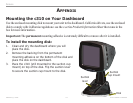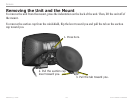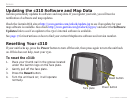Garmin © 2005 26 c310 Owner’s Manual
APPENDIX
Protecting Your c310
Follow the cautions below to protect your c310 from damage:
• Do not
store the c310 where prolonged exposure to extreme temperatures can occur (such as in the
trunk of a car), as permanent damage may result.
• Do not expose the c310 to water. Contact with water can cause this unit to malfunction.
• Do not leave your c310 in plain sight when you leave your vehicle. Take your unit with you or remove it
from view to avoid theft.
Using the c310 Responsibly
Your unit is equipped with a “Safe Mode” feature to improve driver safety. Safe Mode disables certain
functions that can distract you while driving. See page 18 for more information.
Using the c310 Indoors
You can set your c310 to indoor use, which stops satellite reception. Use this setting when you are
practicing using the unit. To turn off satellite reception, set the unit to GPS Off. See page 18.
Using a Remote Antenna
You can use an optional external remote antenna (Garmin GA 27C). This is very helpful when operating
the unit in a vehicle with a coated windshield or an in-screen (in the window) heating system, which can
block GPS signals. Connect the antenna to the connector located on the back of the c310. To purchase, go
to the Garmin Web site at http://www.garmin.com/products/sp310 and select the Accessories link.