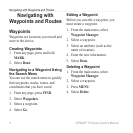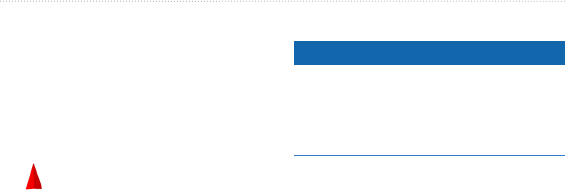
14 GPSMAP 78 Series Owner’s Manual
Using the Main Pages
Map Information—allows you to
enable or disable the maps currently
loaded on the device. To purchase
additional maps, see page 38.
Compass
When navigating to a destination,
the bearing pointer points to your
destination, regardless of the direction
you are moving. When the bearing
pointer points toward the top of the
electronic compass, you are traveling
directly toward your destination. If
it points any other direction, turn
toward that direction until the arrow is
pointing toward the top of the compass.
•
Calibrating the Compass
notice
Calibrate the electronic compass
outdoors. Do not stand near objects that
inuence magnetic elds, such as cars,
buildings, or overhead power lines.
NOTE: The three-axis compass is
available only with the GPSMAP 78S
and GPSMAP 78Sc.
You should calibrate the compass after
moving long distances, experiencing
temperature changes, or changing the
batteries.
1. From the compass, press MENU.
2. Select Calibrate Compass > Start.
3. Follow the on-screen instructions.