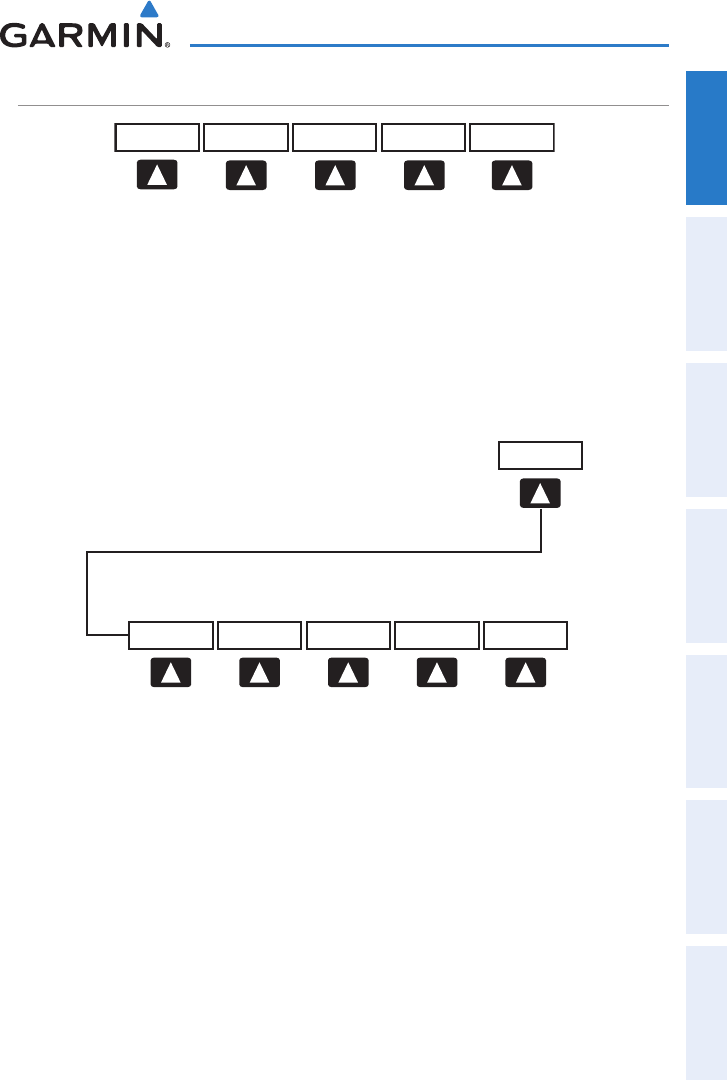
Garmin GPSMAP 695/696 Quick Reference Guide
190-00959-00 Rev. B
5
Overview
Overview GPS Navigation Flight Planning Hazard Avoidance Additional Features Messages & Alerts Utilities
XM AUDIO PAGE SOFTKEYS (GPSMAP 696 ONLY)
INFO
CHANNEL
VOLUME
CATEGORY FAVORITE
INFO Displays XM Information
CATEGORY Highlights the Category eld
CHANNEL Highlights the Channels eld
FAVORITE Displays a list of favorite channels
• VOLUME Enables second-level VOLUME softkeys.
Press and hold to toggle Mute on and off.
VOL +
BACK VOL -
MUTE
VOLUME
Press the BACK Softkey to
return to the top-level softkeys.
VOL - Decreases XM audio volume
VOL + Increases XM audio volume
MUTE Toggles XM audio on/off
BACK Returns to top-level softkeys


















