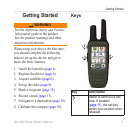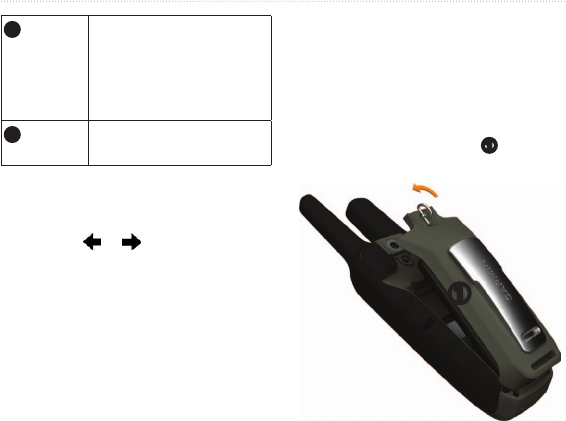
4 Rino 600 Series Owner’s Manual
Getting Started
➋
Hold to turn on or off
the device Select to
adjust backlight, volume,
squelch level, and to lock
or unlock the screen
➌
Hold to talk stands
for push-to-talk
All the pages are found on the home
screen. Use or to scroll through
the pages. The small arrows (>) used in
the text indicate that you should select
a series of items in order, for example,
“Select > .”
The device operates on the included
lithium-ion battery pack or four AA
batteries.
For tips on maximizing battery life and
other battery information, see page 40.
: The lithium-ion battery pack
can be used only with the Rino
®
650
and 655t.
1. Locate the battery pack
➊
that
came in the product box.
➊
2. Align the metal contacts on the
battery pack with the metal contacts
on the back of the device.
3. Gently press the battery pack into
place.