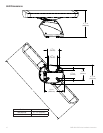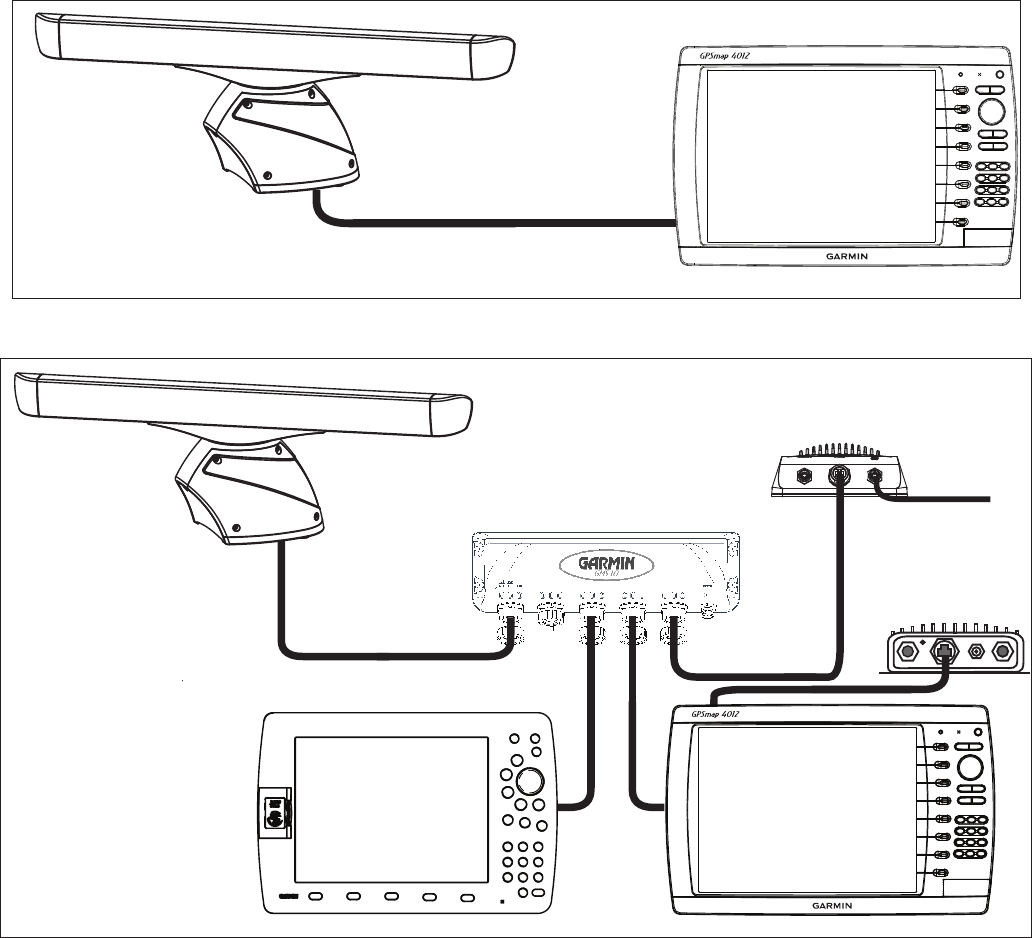
6 GMR 600/1200 Series Installation Instructions
Connecting the Radar to the Garmin Marine Network
For a stand-alone network (chartplotter and radar only), attach the RJ-45 marine network cable to the RJ-45 socket on the back of the
chartplotter. For an expanded network (including a chartplotter, radar, a GMS 10, etc.), attach the RJ-45 marine network cable to an open RJ-45
socket on the GMS 10 network expander. Tighten the RJ-45 locking ring clockwise until it is rmly sealed.
GMR 600/1200 series
radar
Garmin Marine Network-
compatible chartplotter
Stand-Alone Garmin Marine Network Example
Expanded Garmin Marine Network Example
x
x
x
x
x
x
x
x
xxxxxxx xxxxxxxxxxxx
Garmin
GPSMAP 4000/5000
series chartplotter
GSD 22 sounder unit
To transducer
Garmin
GPSMAP 3000 series
chartplotter
GMS 10 marine network port expander
GDL 30/30A
XM weather receiver
GMR 600/1200 series
radar
Each component of the expanded network must be installed according to its installation instructions. These diagrams only show how a
GMR 404/406 radar interacts with a network and do not show proper wiring for other network components.
Every device connected to the Garmin Marine Network must be connected to the power supply for the boat. These diagrams show the
network connections; however, they do not show the power connections. Wire each device according to the appropriate installation instructions.