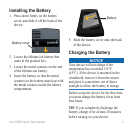6 nüvi 295W Quick Start Manual
Tips and Shortcuts
Touch to return to the previous
screen.
Touch and hold from any screen
to quickly return to the Home screen.
Touch and to see more choices.
Quickly tap these buttons to scroll
faster.
Using the Touchscreen
Touchanddragyourngertoslowly
scroll the screen.
Touch, drag, and quickly remove
yournger(ickthescreen)to
quickly scroll the screen.
Touch the screen to stop scrolling.
Orienting the Screen
Rotate the device to view in
horizontal (wide-screen) or vertical
(portrait) mode.
•
•
•
•
•
•
Turning the Device On and
Off
Press and release the Power key.
About the Automatic
Screen Lock
The device automatically locks if you do
notuseitforaspeciedamountoftime.
If the device is in the mount with
external power, the screen will not
automatically lock.
Manually Locking the Device
Press the Power key.