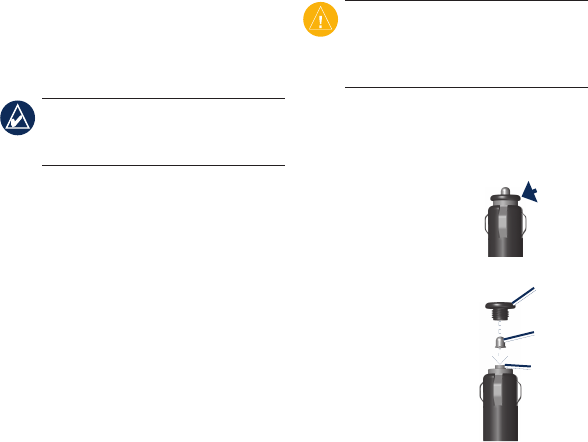
12 nüvi 2x5 series quick start manual
Mounting on Your
Dashboard
Use the enclosed mounting disk to
mount your nüvi on the dashboard and to
comply with certain state regulations.
IMPORTANT: The permanent
mounting adhesive is extremely
difculttoremoveafteritisinstalled.
1. Clean and dry the dashboard where
you are placing the disk.
2. Remove the backing from the
permanent mounting adhesive on the
bottom of the disk.
3. Place the disk on the dashboard.
4. Place the suction cup mount on top of
the disk. Flip the lever down (toward
the disk).
Changing the Fuse
CAUTION: When replacing the fuse,
do not lose any of the small pieces
and make sure they are put back in the
proper place.
If your nüvi will not charge in your
vehicle, you may need to replace the fuse
located at the tip of the vehicle adapter.
1. Unscrew and remove
the silver or black round
end piece.
2. Remove the fuse (glass
and silver cylinder) and
replace with a 1A-fast
blow fuse.
3. Ensure that the silver
tip is placed in the end
piece. Screw on the
end piece.
Unscrew
End
piece
Silver
tip
Fuse


















