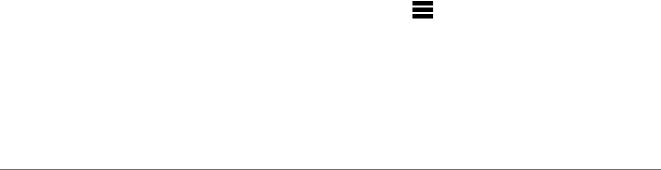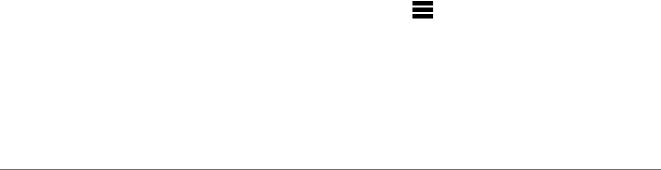
nüvi 2405/2505 Series Owner’s Manual 37
Viewing Fuel Economy Information
You can view your fuel consumption, your total
fuel cost, and your average fuel economy.
1
Select Apps > ecoRoute > Fuel Economy.
2
Select a section of the graph to zoom in.
Mileage Reports
Mileage reports provide the distance, the time,
the average fuel economy, and the fuel cost of
navigating to a destination.
A mileage report is created for every route that
you drive. If you stop a route on the device, a
mileage report is created for the distance you
traveled.
Viewing a Mileage Report
You can view saved mileage reports on the
device.
TIP: You can access mileage reports in the
Reports folder on the device drive or volume
(page 50).
1
Select Apps > ecoRoute
™
> Mileage
Report.
2
Select a report.
Resetting ecoRoute Information
1
Select Apps > ecoRoute
™
> Vehicle
Prole.
2
Select > Reset.