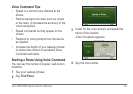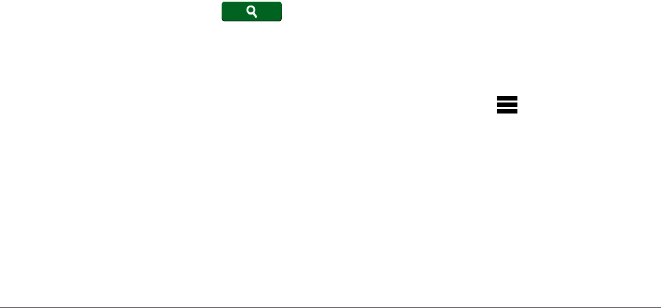
12 nüvi 2405/2505 Series Owner’s Manual
4
If necessary, select the address.
Finding a City
Before you can nd a city, you must add the city
search tool to the Where To? menu (page 8).
1
Select Where To? > Cities.
2
Select Enter Search.
3
Enter a city name, and select .
4
Select a city.
Finding an Intersection
Before you can nd an intersection, you must
add a shortcut to the intersection search tool
(page 8).
1
Select Where To? > Intersections.
2
Select a state or province.
NOTE: If necessary, select State or Country
to change the country, state, or province.
3
Enter the rst street name, and select Next.
4
If necessary, select the street.
5
Enter the second street name, and select
Next.
6
If necessary, select the street.
7
If necessary, select the intersection.
Finding a Location Using Coordinates
You can nd a location using latitude and
longitude coordinates. This method can be
helpful when geocaching.
1
Select Where To? > Categories >
Coordinates.
2
If necessary, select > Format, select the
correct coordinate format for the type of map
you are using, and select Save.
3
Select the latitude coordinate.
4
Enter the new coordinate, and select Done.
5
Select the longitude coordinate.
6
Enter the new coordinate, and select Done.
7
Select View on Map.