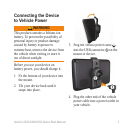nüLink!2320/2340/2390QuickStartManual 11
conditions on your route or on the
road you are currently traveling.
If there is trafc on your route, the
trafc icon shows how much time the
trafc has added to your route. The
delay time is already included in your
estimated arrival time.
Pairing Your Phone
Before you can pair, your phone and
the device must be turned on and
within 33 ft. (10 m) of each other.
1. Enable the Bluetooth
®
component
on your phone.
2. From the main menu, select Tools
> Settings > Bluetooth.
3. Select Bluetooth > Enabled >
Save.
4. Select Add Phone > OK.
5. Select your phone, and select OK.
6. Enter the Bluetooth PIN (1234)
for your device in your phone.
About Sleep Mode
Use sleep mode to conserve battery
power when your device is not in use.
Sleep mode uses very little power,
and a fully-charged battery can last
for weeks when your device is in
sleep mode.
Entering and Exiting Sleep
Mode
Select an option:
• To cause the device to enter
sleep mode, press the Power
key to put the device in sleep
mode.
• To bring the device out of
sleep mode, press the Power
key and double-tap .